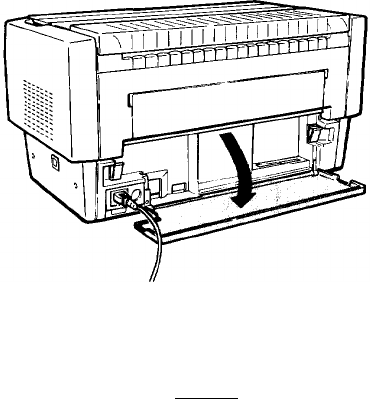
7.
Plug the other end of the cable into the computer. (If there is a
ground wire at the computer end of the cable, attach it to the
ground connector at the back of the computer.)
Connecting the serial interface
Before using the printer’s serial interface, you need to select serial
communication by changing the printer’s DIP switch settings. You
may also need to change two other serial interface settings, baud
rate and parity, before your printer and computer can
communicate properly. See the section on setting DIP switches in
Chapter 3 for more information.
The following steps show you how to connect your computer’s
serial interface cable to the printer. If the connector on your cable
has screws that need to be tightened with a screwdriver, you may
need both a cross-head screwdriver and a flat-blade screwdriver
to connect the cable.
1.
Turn off both the printer and computer.
2.
Open the printer’s interface cover by grasping it by the
handholds on each side.
1-28
Setting Up the Printer


















