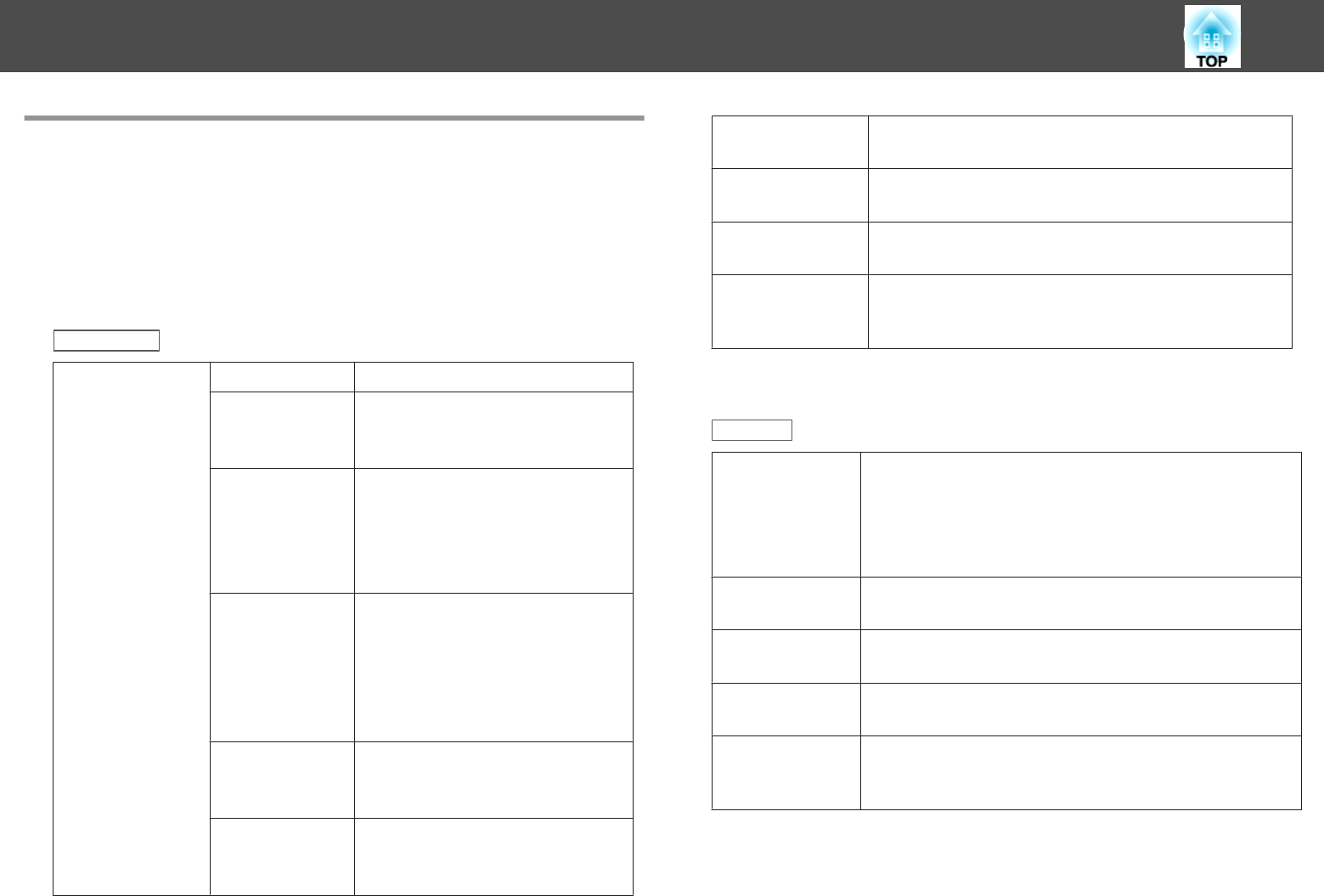
Projecting with USB Display
You can use a USB cable to connect the projector to a computer to project
images from the computer.
You can project images and send audio with one USB cable.
System requirements
For Windows
OS
Windows 2000
*1
Windows XP
*2
Professional 32bit
Home Edition 32bit
Tablet PC Edition 32bit
Windows Vista Ultimate 32bit
Enterprise 32bit
Business 32bit
Home Premium 32bit
Home Basic 32bit
Windows 7 Ultimate 32/64bit
Enterprise 32/64bit
Professional 32/64bit
Home Premium 32/64bit
Home Basic 32bit
Starter 32bit
Windows 8 Windows 8 32/64 bit
Windows 8 Pro 32/64 bit
Windows 8 Enterprise 32/64 bit
Windows 8.1 Windows 8.1 32/64 bit
Windows 8.1 Pro 32/64 bit
Windows 8.1 Enterprise 32/64 bit
CPU
Mobile Pentium III 1.2 GHz or faster
Recommended: Pentium M 1.6 GHz or faster
Amount of
Memory
256 MB or more
Recommended: 512 MB or more
Hard Disk
Space
20 MB or more
Display
Resolution of no less than 640x480 and no higher than
1920x1200.
Display color in 16-bit color or greater
*1 Service Pack 4 only
*2 Except for Service Pack 1
For OS X
OS
Mac OS X 10.5.x 32 bit
Mac OS X 10.6.x 32/64 bit
OS X 10.7.x 32/64 bit
OS X 10.8.x
OS X 10.9.x
CPU
Power PC G4 1GHz or faster
Recommended: Core Duo 1.83GHz or faster
Amount of
Memory
512 MB or more
Hard Disk
Space
20 MB or more
Display
Resolution of no less than 640x480 and no higher than
1920x1200.
Display color in 16-bit color or greater
Projecting Images
43


















