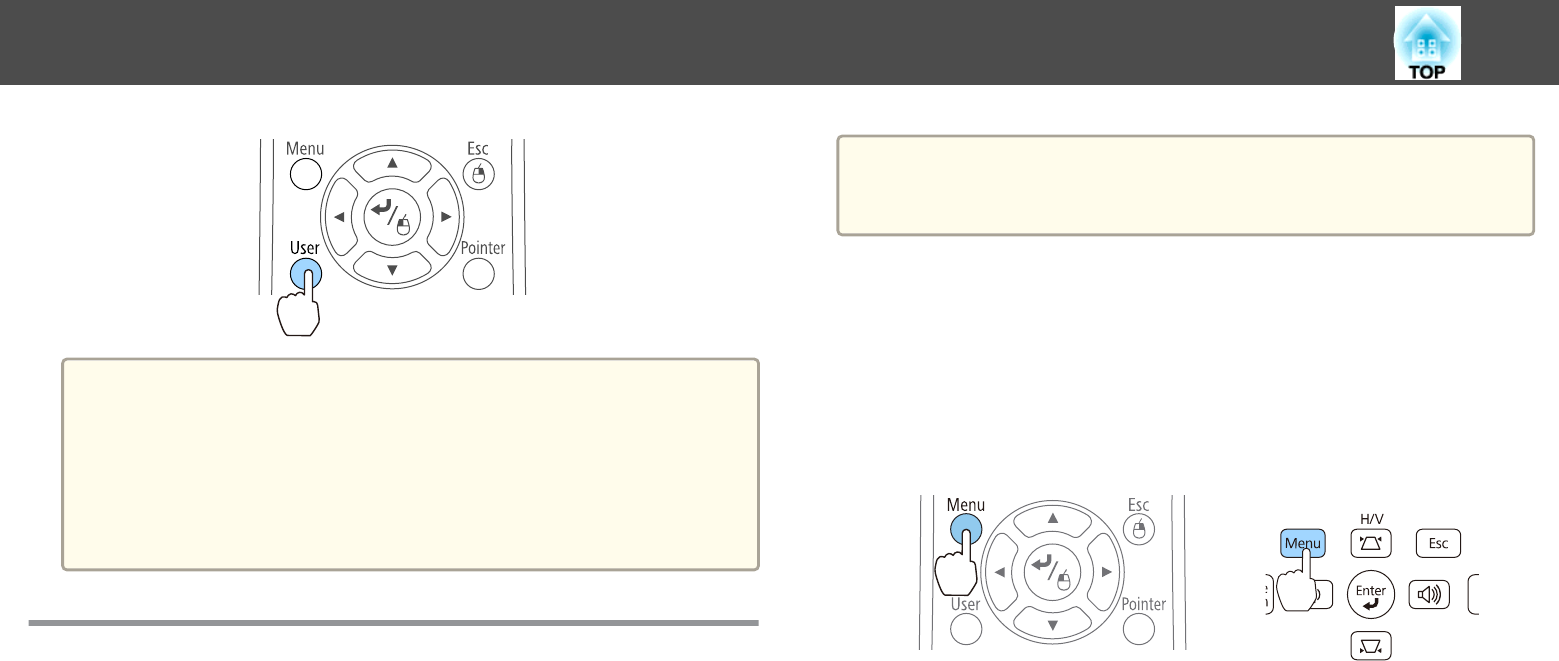
a
In the following situations, Flip Horizontal turns off.
- When the projector is off
- When the Configuration menu is displayed
- When the projector's Projection mode is changed
- When performing Keystone
- When Message Broadcasting is running
Projecting Using a QR Code
By reading a QR code displayed on the projected screen with Epson
iProjection (V1.3.0 or later), you can easily project data on a smartphone or
tablet device.
Check the following points before starting projection using a QR code.
When using the projector's wireless LAN function
• The optional Wireless LAN unit is installed
• Wireless Mode is set to Wireless LAN On from the Configuration
menu
When using the projector's wired LAN function
• A LAN cable is connected to the projector
a
You can download Epson iProjection for free from the App Store or
from Google play. Any fees incurred when communicating with the
App Store or Google play are the responsibility of the customer.
Setting the display method for QR codes
Set the QR code display from the Configuration menu.
a
Press the [Menu] button.
s
"Using the Configuration Menu" p.99
Using the remote control Using the control panel
b
Select Network Configuration from Network.
Projection Functions
69


















