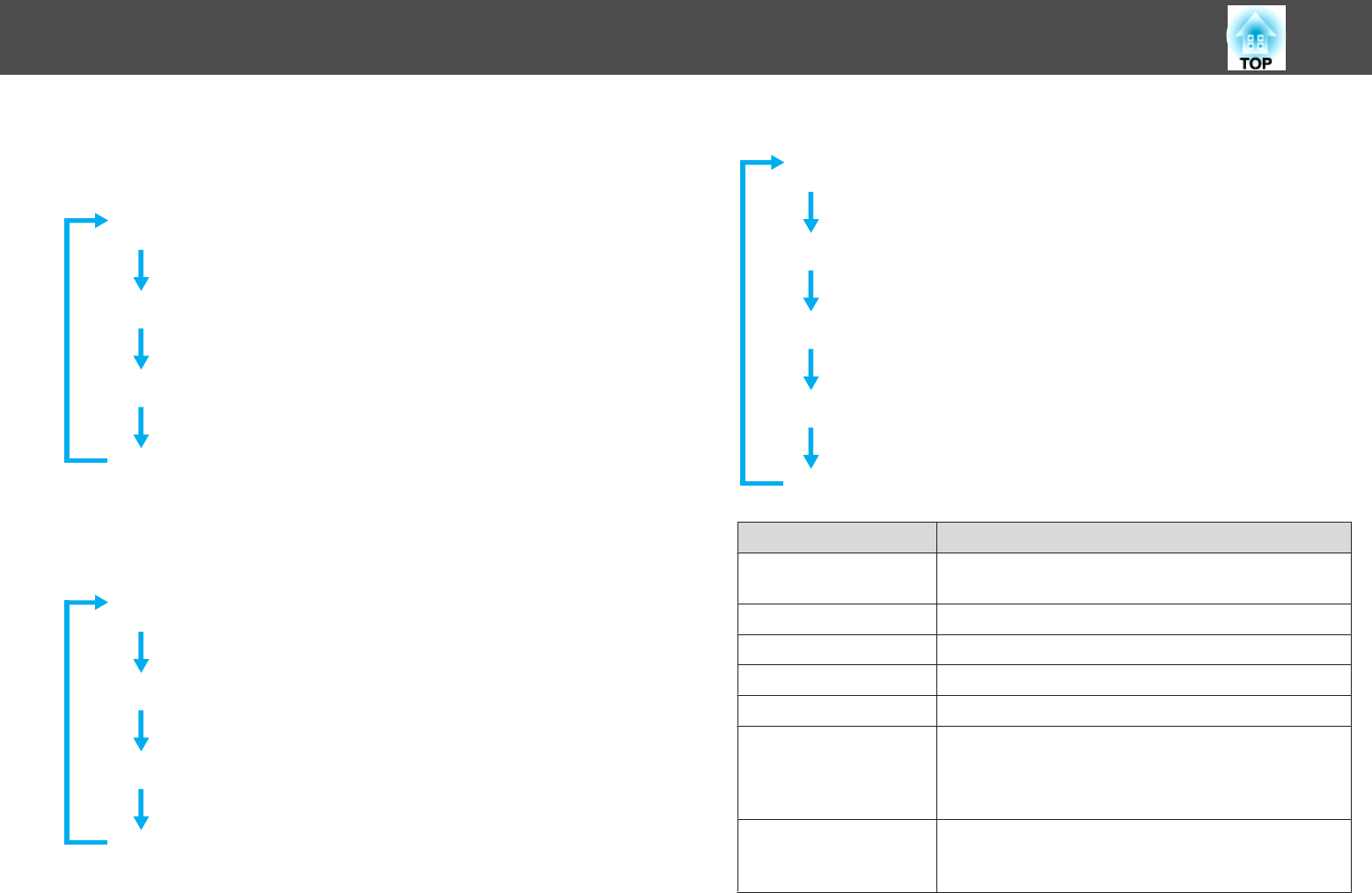
The aspect mode changes as follows.
Screen Type: 4:3
Auto or Normal
4:3
16:9
Native
*
*Only computer images and images from the HDMI port/HDBaseT port
Screen Type: 16:9
Auto or Normal
Full
Zoom
Native
Screen Type: 16:10
Auto or Normal
16:9
Full
Zoom
Native
Aspect Mode Explanation
Auto
Projects in an appropriate aspect ratio based on
information from the signal being input.
Normal
Projects while retaining the aspect ratio of the input image.
4:3
Projects at an aspect ratio of 4:3.
16:9
Projects at an aspect ratio of 16:9.
Full
Projects at the full size of the projected screen.
Zoom
Projects by enlarging the input image to the full width of
the projected screen while retaining the aspect ratio. Areas
that exceed the edges of the projected screen are not
projected.
Native
Projects to the center of the projected screen at the
resolution of the input image. Areas that exceed the edges
of the projected screen are not projected.
Adjusting Projected Images
48


















