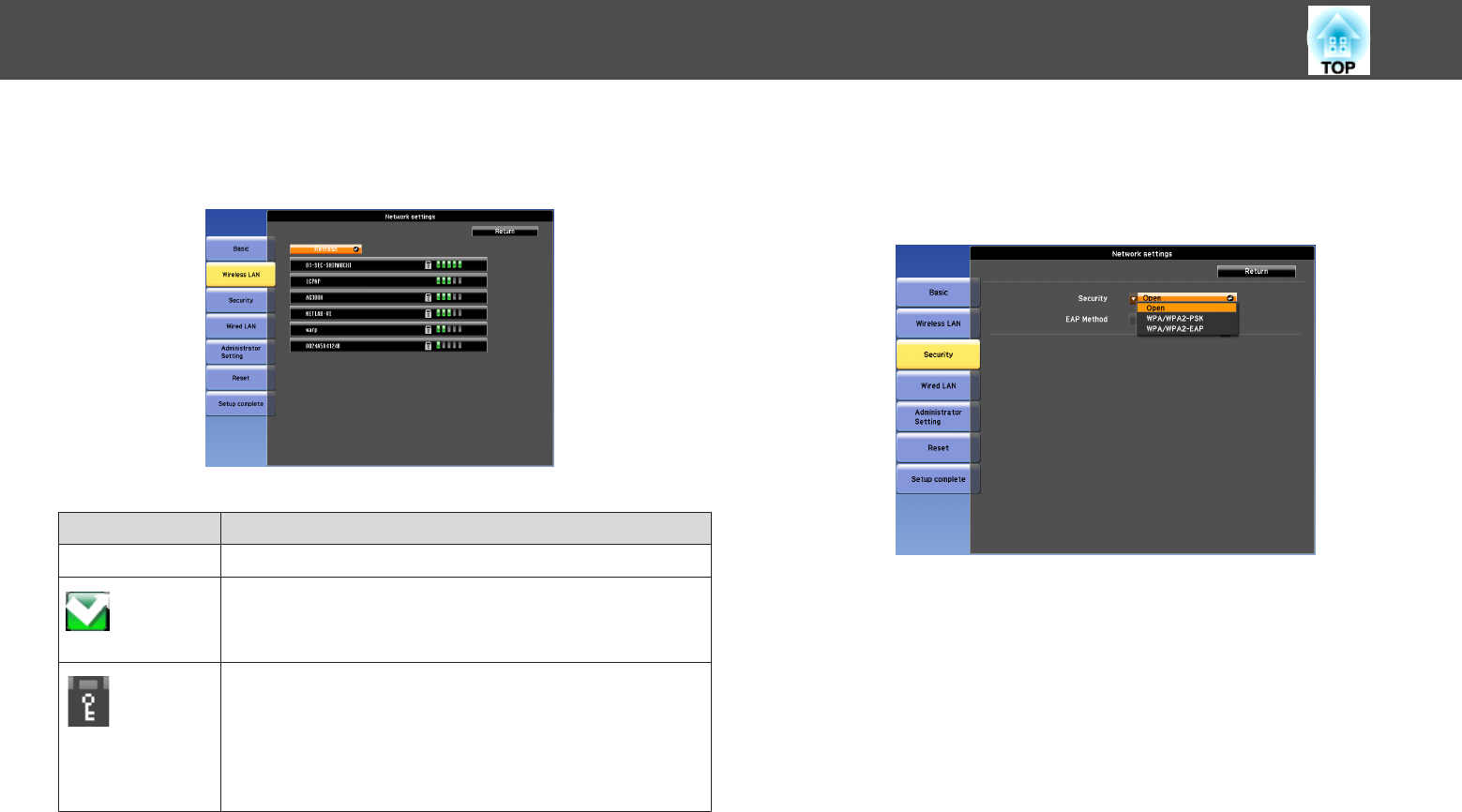
Search Access Point screen
Detected access points are displayed in a list.
Submenu Function
Refresh
Searches for the access point again.
Indicates an already set access point.
Indicates the access points where security is set.
If you select an access point where security has not been set, the
Wireless LAN menu is displayed.
If you select an access point where security has been set, the
Security menu is displayed. Select a type of security according to
the security settings for the access point.
Security menu
When the Wireless LAN unit is installed, it is strongly recommended that
you set security.
List of Functions
94


















