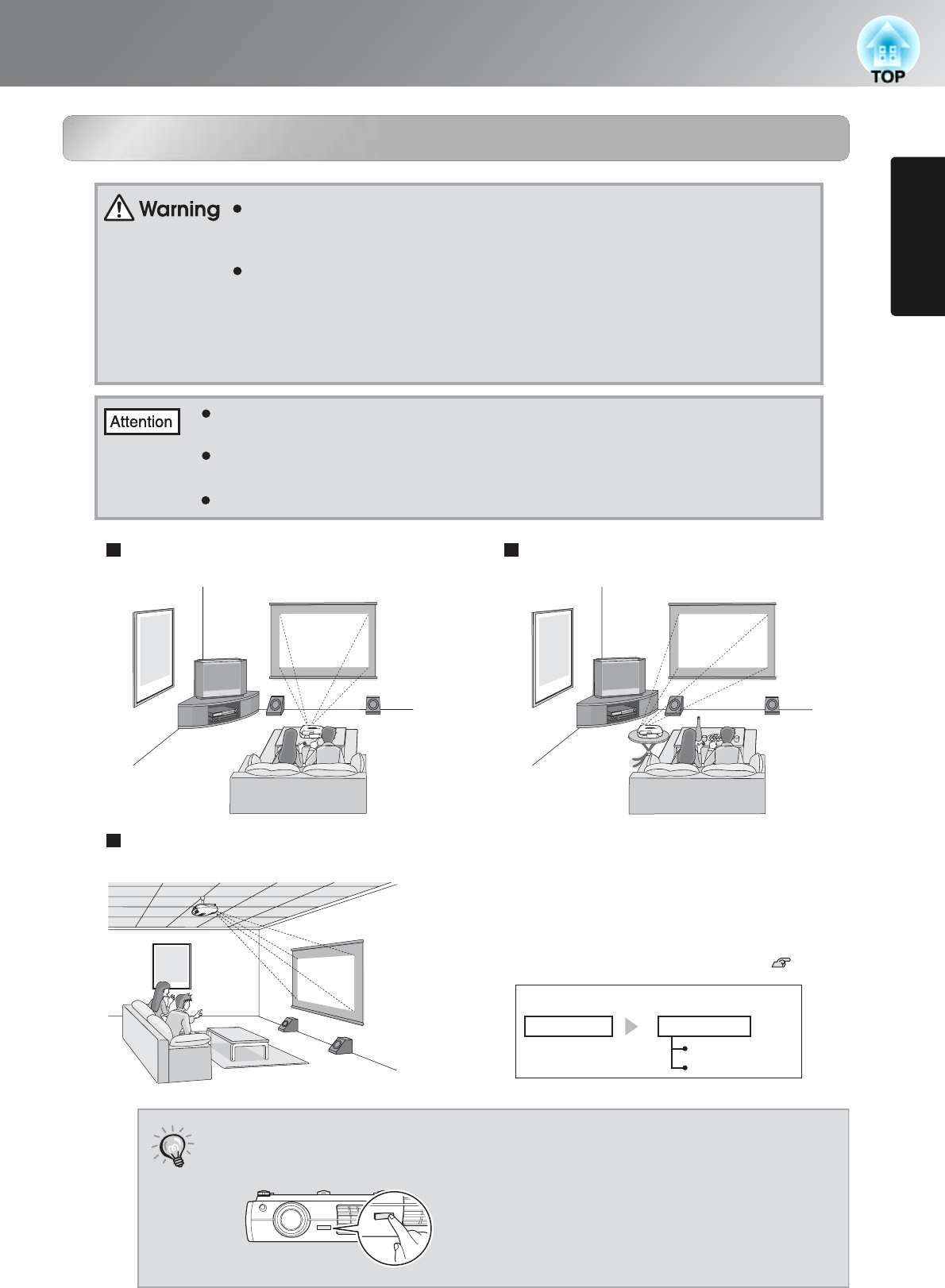
11
Setting up
Installing the Projector
Projection methods
* When suspending the projector from a ceiling,
change the configuration menu settings. p.37
When projecting from a ceiling
* Even if projection will be from the screen
side, set up the screen and projector so that
they are parallel.
Configuration menu
Settings Projection
Front
Front/Ceiling
Projection methods
TIP
You can rotate the EPSON logo plate around 180 degrees when suspending
the projector from a ceiling.
When one end of the plate is pressed, the
opposite end lifts up, so you can pull it out
slightly, turn it around and then push it back in.
A special method of installation is required when suspending the projector from
the ceiling (ceiling mount). If it is not installed correctly, it could fall causing an
accident and injury.
If you use adhesives on the ceiling mount to prevent the screws from loosening,
or if you use things such as lubricants or oils on the projector, the projector case
may crack causing it to fall from its ceiling mount. This could cause serious injury
to anyone under the ceiling mount and could damage the projector.
When installing or adjusting the ceiling mount, do not use adhesives to prevent
the screws from loosening and do not use oils or lubricants and so on.
When projecting from directly in front When projecting from the side of
the screen
Avoid setting the projector up in a place which is very dusty or humid, or where there
will be cigarette or other smoke, especially oily smoke.
Clean the air filter at least once every 3 months.
Clean the air filter more frequently if using the projector in a dusty environment.
Do not use the projector on its side. This may cause malfunctions to occur.


















