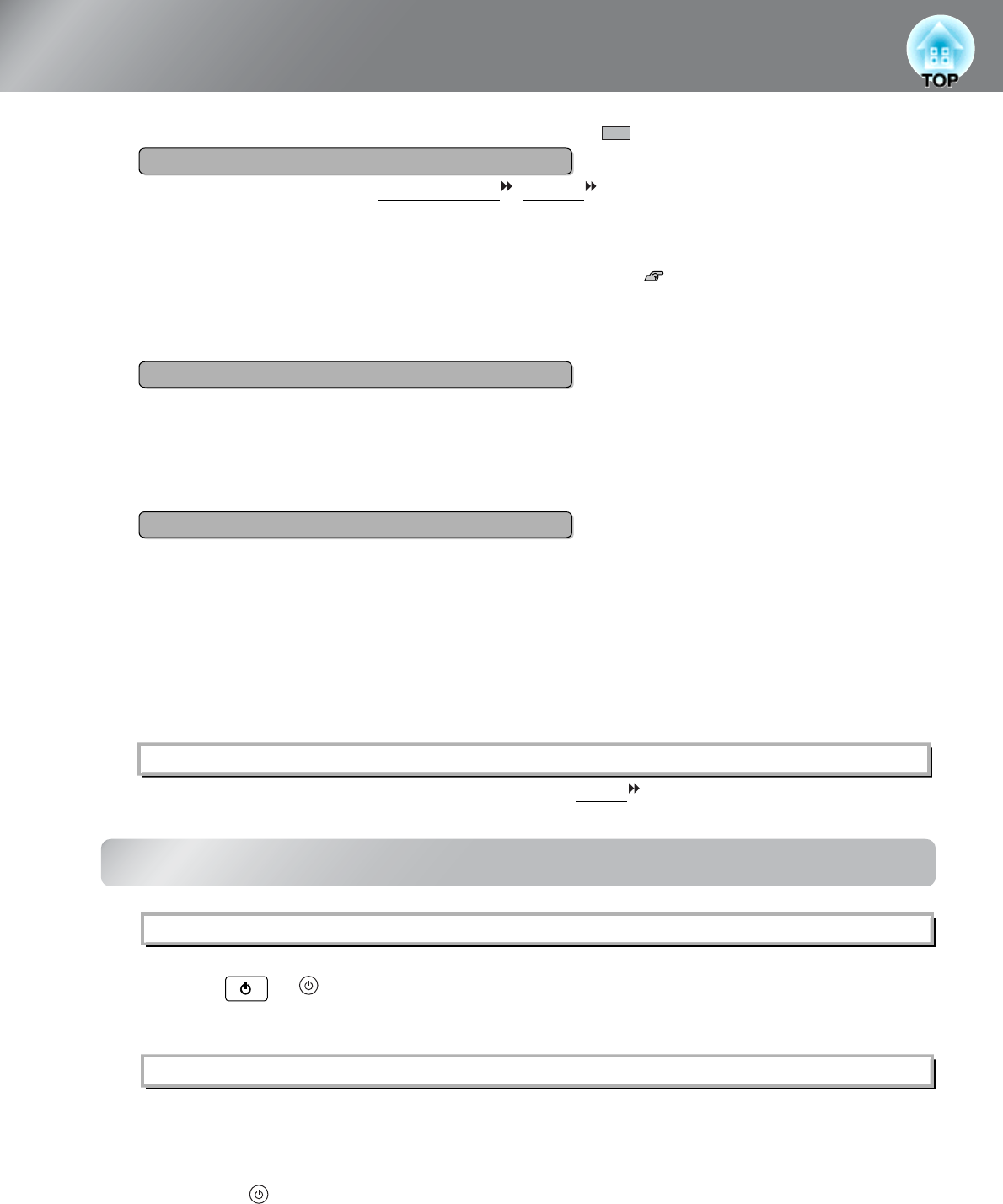
36
Configuration Menu Functions
"Settings" menu
(Setting is not possible when composite video , S-Video , or computer signals are being input.)
This changes the display area (the part of projected images).
• Off, 2%, 4%, 6%, 8%: If set to "Off", the top and the bottom of the image are sometimes affected by
electrical interference depending on the image signal. In such cases, try to
adjust the display position ("Position"). p.34
•Auto:
Displayed when the signals from [HDMI1] / [HDMI2] input port are being input. This is
automatically set to Off or 8%, depending on the input signal. (Not displayed when the
equipment's DVI port is connected to the projector's [HDMI1] / [HDMI2] input port.)
(Setting is possible only when "EPSON Super White" is "Off". Setting is not possible, however, when
"Color Mode" is set to "x.v. Color.")
When the [HDMI1] / [HDMI2] input port of the projector is connected to a DVD player, for example, set
the video range of the projector to suit the video range setting of the DVD player. The setting at the DVD
player can be either Normal or Expand.
(Setting is possible only when "EPSON Super White" is "Off". Setting is not possible, however, when
"Color Mode" is set to "x.v. Color.")
When the [HDMI1] / [HDMI2] input port of the projector is connected to a DVD player, for example,
setting this to Auto allows the projector to automatically determine and set the video range of the input
signal.
If this is set to Auto and a blackout/whiteout condition occurs, set the video range of the projector to
match that of the DVD player. The setting on the DVD player can be either Normal or Expand.
Note that if the equipment's DVI port is connected to the projector's [HDMI1] / [HDMI2] input port,
Auto is not displayed.
All the adjustment values on the "Signal" menu, except "Aspect
", are returned to their default values.
When the main power switch is turned on, you can set for projection to start (On) / not start (Off) without
pressing or .
When set to "On" with the main power switch left on, be aware that sudden surges of electricity that may
occur when the power comes back on after a power outage may cause the projector to turn on.
The projector is equipped with a power-saving function that causes the power to turn off automatically
and the projector to switch to standby if no signal is input to the projector for a continuous length of time.
The length of time before the power-saving function operates can be selected from four available settings.
If "Off" is selected, the power-saving function will not operate.
If you press while the projector is in standby mode, projection will start again.
Displayed for input sources other than computer image
Overscan
*1
HDMI Video Range
*1
(EH-TW3500/TW2900 only)
HDMI Video Range
*1
(EH-TW4500/TW4400 only)
Reset
Direct Power On
Sleep Mode
*1 The setting values are stored separately for each image source and signal type.


















