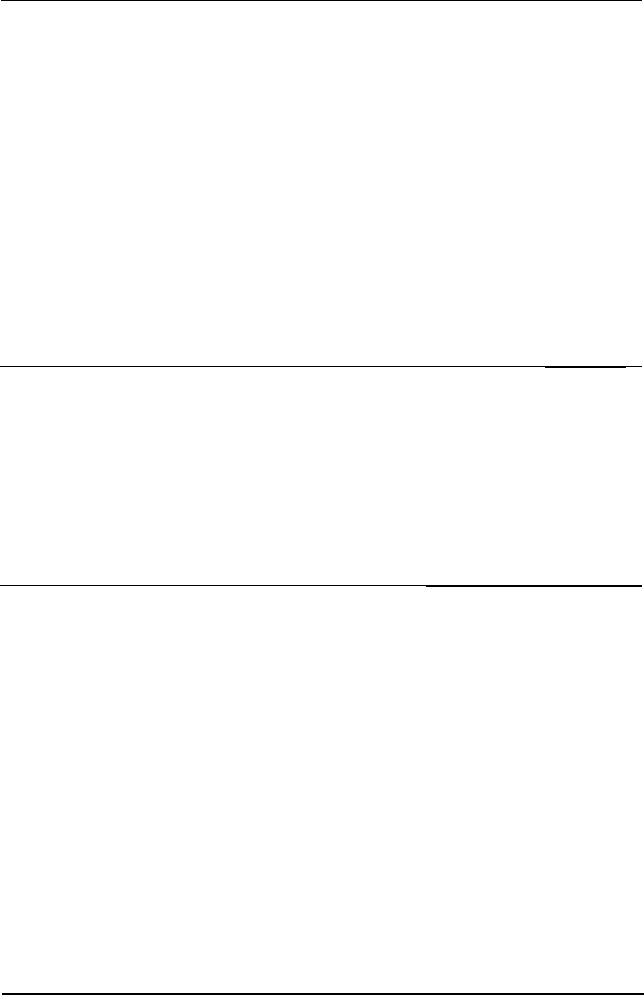
Chapter 4
Installing and Removing Drives
Installing a Hard Disk Drive in the Internal Drive Bay . . . . .
4-2
Removing the Mounting Frames . . . . . . . . . . . . . . . 4-3
Connecting the Hard Disk Drive Cables . . . . . . . . .
4-3
Installing the Hard Disk Below the Mounting Bracket . .
4-8
Installing the Hard Disk On the Mounting Bracket . . . .
4-10
Removing a Hard Disk Drive From the Internal Drive Bay . .
4-13
Installing a Drive in the Upper Horizontal Drive Bay
. . . . .
4-13
Connecting the Drive and Power Cables . . . . . . . . . .
4-16
Removing a Drive from the Upper Drive Bay . . . . . . . . . .
4-18
Reconnecting the Drive and Power Cables to the
Diskette Drive in the Lower Drive Bay . . . . . . . . . . . . .
4-18
Post-installation Procedures . . . . . . . . . . . . . . . . . . . . 4-20
Chapter 5
Installing Video Drivers
Installing the Drivers . . . .
Lotus l-2-3 or Symphony . .
Microsoft Windows . . . . .
Microsoft Word . . . , . . .
Quattro Pro . . . . . . . . . .
WordPerfect . . . . . . . , .
...................
5-2
...................
5-3
...................
5-4
...................
5-5
...................
5-6
...................
5-7
Chapter 6 Troubleshooting
Identifying Your System . . . . , _
. . .
The Computer Will Not Start
. . .
. . .
The Computer Does Not Respond
. . .
Keyboard Problems . . . . . . . . .
. . .
Monitor Problems . . . . . . . . . .
. . .
Diskette Problems . . . . . . . . . .
. . .
Diskette Drive Problems . . . . . .
. . .
Hard Disk Drive Problems . . . .
. . .
Password Problems . . . . . . . . .
. . .
Software Problems . . . . . . . . .
. . .
Printer Problems . . . . . . . . . . .
. . .
Option Card Problems . . . . . . .
. . .
.......
6-l
.......
6-3
.......
6-4
.......
6-5
.......
6-5
.......
6-7
.......
6-8
.......
6-8
.......
6-9
.......
6-10
.......
6-10
.......
6-11
ix


















