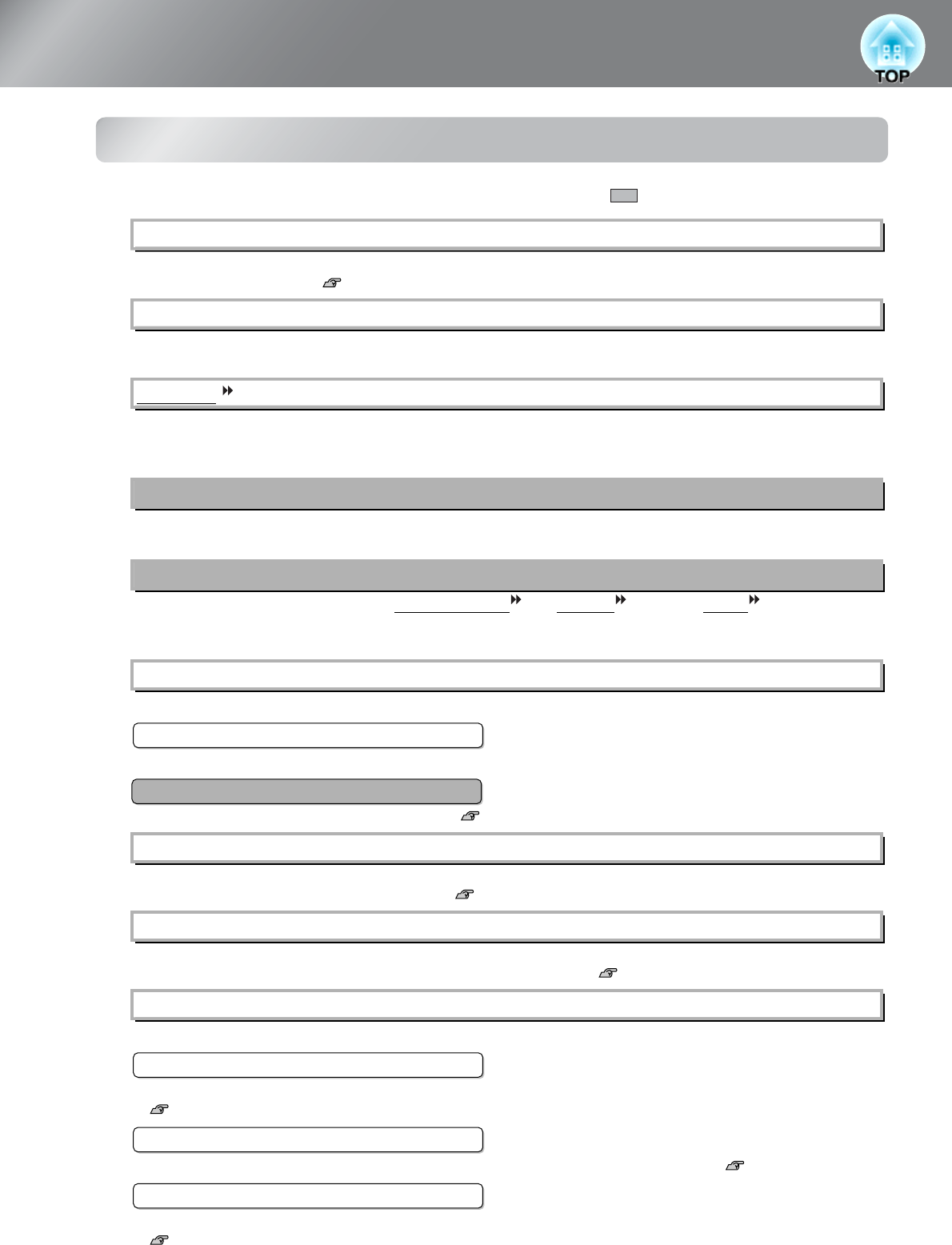
30
Configuration Menu Functions
"Image" menu
Seven different settings can be selected for the Color Mode, to match the images being projected or the
projection environment. p.18
Adjustment is not possible when "Color Mode" is set to "x.v. Color".
Adjust this when the output level of the connected equipment is weak and you feel that images are dark.
Adjustment is not possible when "Color Mode" is set to "x.v. Color".
Adjusts the difference between bright and dark areas.
When the contrast is increased, images with greater modulation are obtained.
Adjustment is not possible when "Color Mode" is set to "x.v. Color".
This adjusts the colour intensity for the images.
(Adjustment is only possible when composite video
and S-Video signals in NTSC format are being
input. Adjustment is not possible, however, when "Color Mode" is set to "x.v. Color.")
This adjusts the image tint.
This adjusts the image sharpness.
The adjustment results are applied to the entire image.
This can be used to adjust a specific region. p.23
Adjustment is not possible when "Color Mode" is set to "x.v. Color".
This adjusts the overall tints of the images.
p.20
Adjustment is not possible when "Color Mode" is set to "x.v. Color".
This adjusts the skin tones of people who appear in the images. p.20
Adjustment is not possible when "Color Mode" is set to "x.v. Color".
This adjusts gamma. You can select a value, or make adjustments while viewing an image or a graph.
p.20
This lets you adjust the offset and gain for each of the R/G/B colour components. p.22
This lets you adjust the hue, saturation, and brightness for each of the R/G/B/C/M/Y colour components.
p.22
Displayed for input sources other than computer
Color Mode
*1
Brightness
*2
Contrast
*2
Color Saturation
*2
Tint
*2
Sharpness
*2
Standard
Advanced
Abs. Color Temp.
*2
Skin Tone
*2
Advanced
Gamma
*1
RGB
*1
RGBCMY
*1
*1 The setting values are stored separately for each image source and signal type.
*2 The setting values are stored separately for each image source and colour mode setting.


















