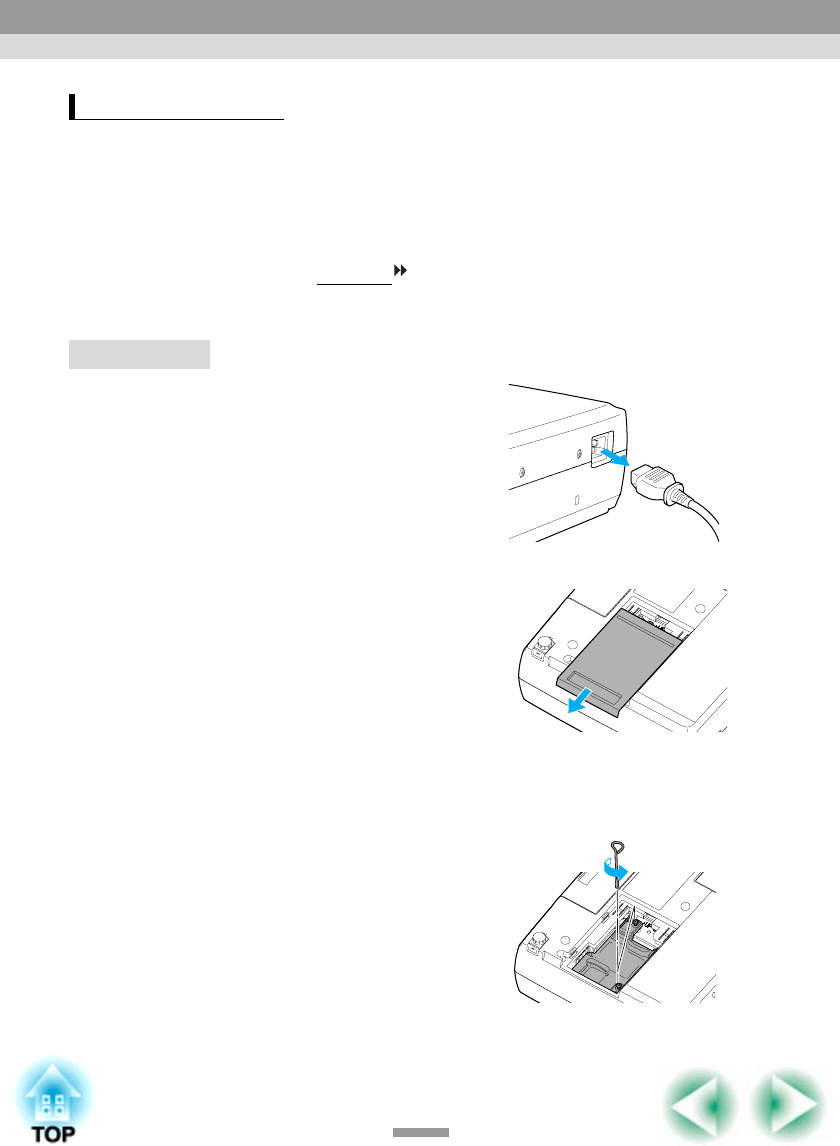
76
Caution :
• If the lamp stops working and needs to be replaced, there is the danger that the lamp
may break when handled.
If replacing the lamp of a projector that has been installed to the ceiling, you should
always assume that the lamp is broken and remove the lamp cover very carefully.
• Wait until the lamp has cooled down sufficiently before opening the lamp cover. It takes
a further one hour after the cool-down
period has finished for the lamp to be cool
enough.
Procedure
1
Turn off the projector power, wait
for the cool-down period to end,
and then disconnect the power
cable.
The cool-down period lasts for about 20
seconds. The actual time will vary
depending on the external air temperature.
2
Wait until the lamp has cooled
down, and then remove the lamp
cover from the base of the
projector.
It takes approximately one hour for the
lamp to cool down by itself after the cool-
down period has finished.
Put your finger into the recess, and pull
straight out to remove the lamp cover.
3
Loosen the two lamp fixing screws.
Use the screwdriver that is supplied with
the spare lamp or a Phillips screwdriver to
loosen the two lamp fixing screws that are
securing the lamp to the projector.
Replacing the Lamp
Maintenance


















