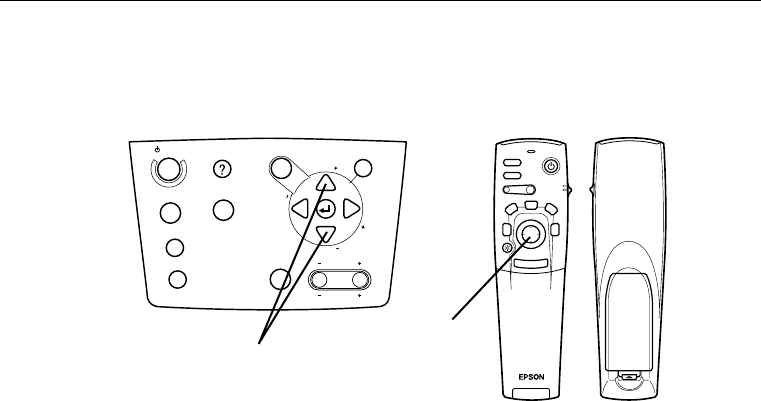
Changing a Menu Setting
■ ■ ■ ■ ■
■
51
2. Press the up or down buttons (operation panel) or press
the top or bottom of the Enter button (remote) to scroll
through the menu choices.
Power
Freeze
A/V Mute
E-Zoom
R/C ON
OFF
3
1
5
2
4
Enter
Esc
up and down buttons
Enter button
Power
Video
Computer
A/V mute
Resize
Esc
Help
Menu
Shift
Keystone
Volume
S
y
n
c
.
S
y
n
c
.
T
r
a
c
k
i
n
g
T
r
a
c
k
i
n
g


















