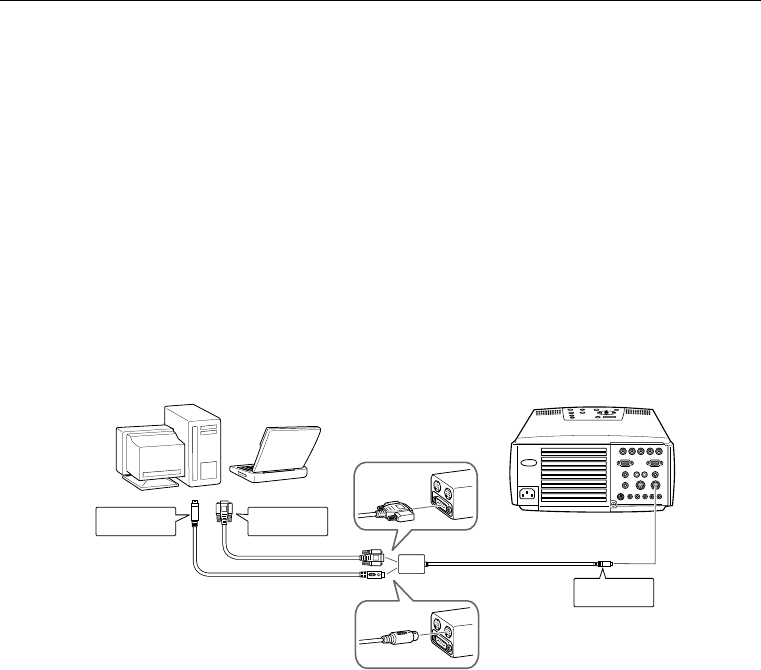
Connecting the Cables
■ ■ ■ ■ ■
■
69
Connecting the Cables
When you are using the following EPSON projector, follow
the instructions below. If not, please see the User’s Guide
packed with your projector.
♦ Caution: Before connecting the cables to your computer, make
sure that the computer and projector are turned off and
unplugged from any power source; otherwise damage may occur.
Connecting to your PC
Using the PS/2 mouse
connect to the
PS/2 mouse port
connect to the
serial port
PC serial cable
PS/2 mouse cable
connect to
Mouse/Com


















