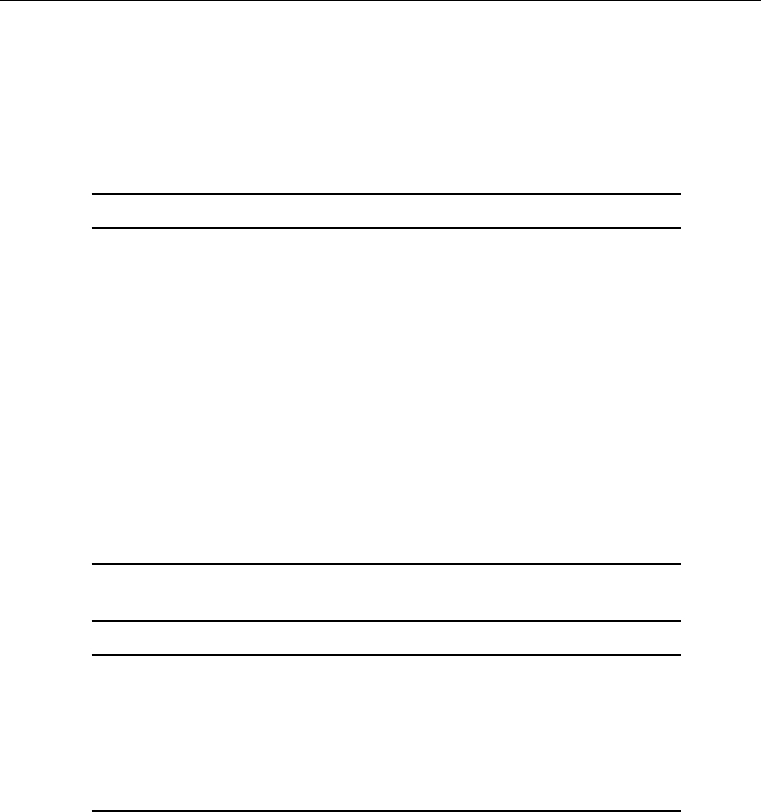
Menu Options
■ ■ ■ ■ ■
■
63
About Menu
The About menu displays the following information about
your projector.
Image source = Computer or Component Video
Image source = Video
Menu item Description
Lamp Displays the number of hours the current lamp has
been used. The lamp light turns red when the projector
lamp is near the end of its normal life. When this
happens, replace the projector lamp with a new one as
soon as possible.
Frequency Displays the horizontal and vertical frequency of the
computer.
Sync Polarity Displays the sync polarity of the computer.
Sync Mode Displays the sync mode of the computer.
Resolution Displays the output resolution of the computer video
output.
Refresh Rate Displays the refresh rate of the computer video output.
Menu item Description
Lamp Displays the number of hours the current lamp has
been used. The lamp light turns red when the projector
lamp is near the end of its normal life. When this
happens, replace the projector lamp with a new one as
soon as possible.
Video Signal Displays the input image signal mode.


















