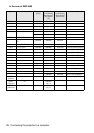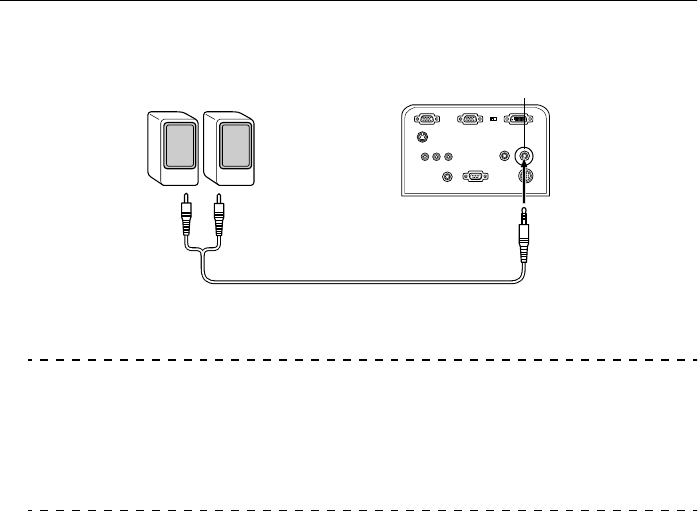
34 - Connecting the projector to a computer
Connecting external audio equipment
It is possible to enjoy dynamic sound by connecting the Audio Out port on the projector to a
PA system, an active speaker system, or other speakers equipped with built-in amplifiers.
Use audio connection cables available on the open market (pin plug <--> 3.5mm stereo mini-
jack plug).
Point
· The sound is output externally when the stereo mini-jack is inserted into the Audio Out
port. Sound will not be output from the projector's speakers when this connection is
made.
· The sound on the images being projected will be output.
· Purchase an audio connection cable that matches up with the connector on the external
audio equipment to be used.
Audio Out port
Audio connection cable (available on the open market)
External audio equipment