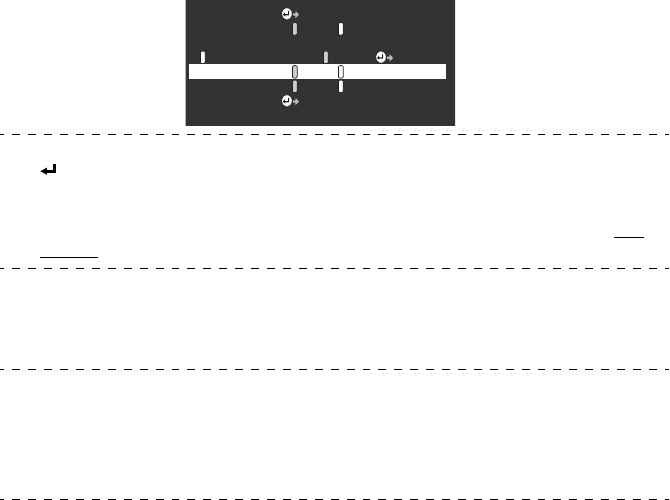
66 - Menu Operations
5
Select the parameter value.
Press the [Tracking +, -] button on the projector (lower the [Enter] button left or right on
the remote control unit) to select the parameter value.
Point
· (Enter) is attached to the rear of the sub item names that execute the parameters and
continue onto the lower hierarchies. Press the [Enter] button to set this selection, and
then select the parameter setting again.
· Refer to the list of settings for further information on the function of each setting. (see
page 67)
6
Set all of the other items in the same way.
7
Press the [Menu] button.
The menu will end.
Point
· Press the [Esc] button to return to the previous menu in the hierarchy.
· The items displayed on the image menu will differ in accordance with the projected input
source, and menus other than that belonging to the projected input source cannot be
adjusted.
· Image menus cannot be adjusted when no image signals are being input.
Language
Startup Screen
Color Setting
Rear Proj.
Ceiling
Reset
Select [English]
Execute
:
:
:
:
Absolute Color Temp. RGB
ON OFF
ON OFF
ON OFF
Select


















