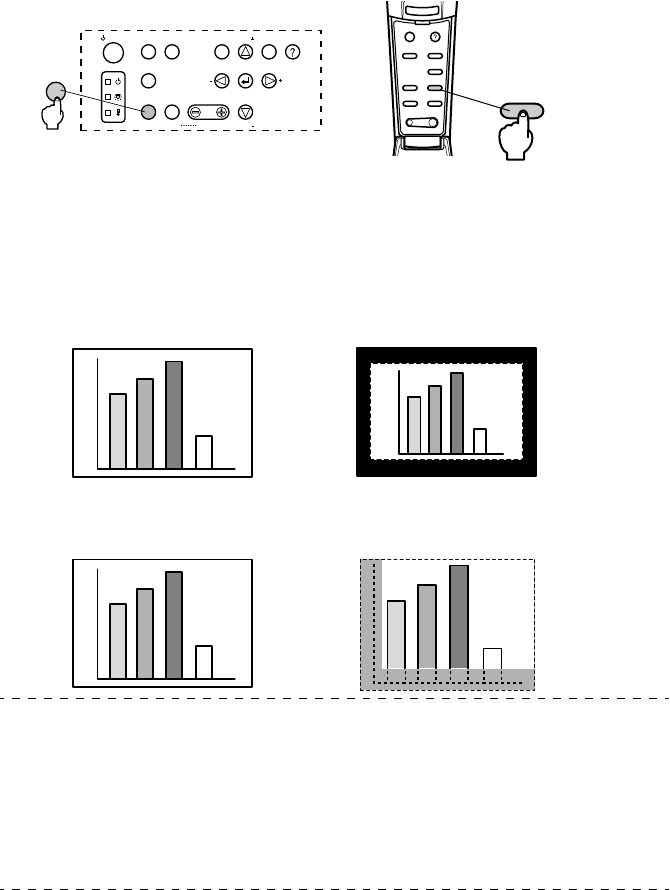
56 - Switching Image Sizes
■
■■
■ Switching Image Sizes
The window display and resizing display are switched when projecting images onto a com-
puter. Video image projections are switched between an aspect ratio of 4:3 and 16:9.
1
Press the [Resize] button.
The screen size will switch.
● In the case of computer images
Windows display : Projected at the entered resolution (real size display). There are cases where
the projection size and the image size are different.
Resizing display : Projected with the resolution reduced or expanded so that the image fits the
entire size of the projection.
Example: When the input resolution is smaller than the display resolution. (in
the case of 640 x 480)
Example: When the input resolution is greater than the display resolution.
(EMP-7600: In the case of 1600 x 1200, EMP-5600: In the case of 1280 x 1024)
Point
· The size will not be switched if the display resolution of the liquid crystal is the same as
the entered resolution (EMP-7600 : 1024 x 768 dots, EMP-5600 : 800 x 600 dots).
· A certain portion of the image will not be displayed if the entered resolution is larger than
the display resolution of the liquid crystal. Lower the [Enter] button on the remote control
unit to scroll through the areas not displayed.
· Certain areas on the left and right will not be displayed when SXGA (1280 x 1024 dots) is
being displayed. Press the [Resize] button while pressing the [Shift] key on the main unit
to cycle between left size, right side, full-screen enlargement and centered.
Esc
Menu
Comp1
P in P Preset
Video
Help
- Volume +
Resize
Comp2/YCbCr
Auto
Resize
Video
Computer
A/V mute
Resize
Esc Help
Menu
Tracking Tracking
Sync
Sync
Shift
Keystone
Volume
Power
Resize
Resizing display Window display
Resizing display Window display


















