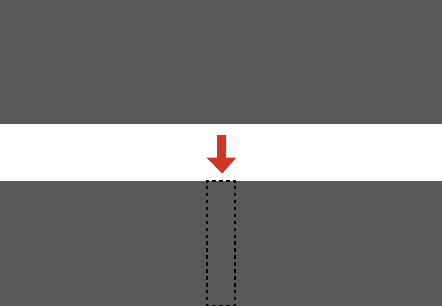
Adjusting the Black Level
When two images overlap, the overlapping area can be different in brightness and tone from the areas
that do not overlap. You can use the projector's Black Level setting to reduce this difference and make it
less noticeable (PowerLite Pro G6870/G6970WU).
Note:
• You cannot adjust the black level when a test pattern displayed.
• The brightness and tone of the overlapping areas may differ from the rest of the image even after
adjusting the black level.
1. Press the Menu button.
2. Select the Extended menu and press Enter.
3. Select the Multi-Projection setting and press Enter.
4. Select the Edge Blending setting and press Enter.
157


















