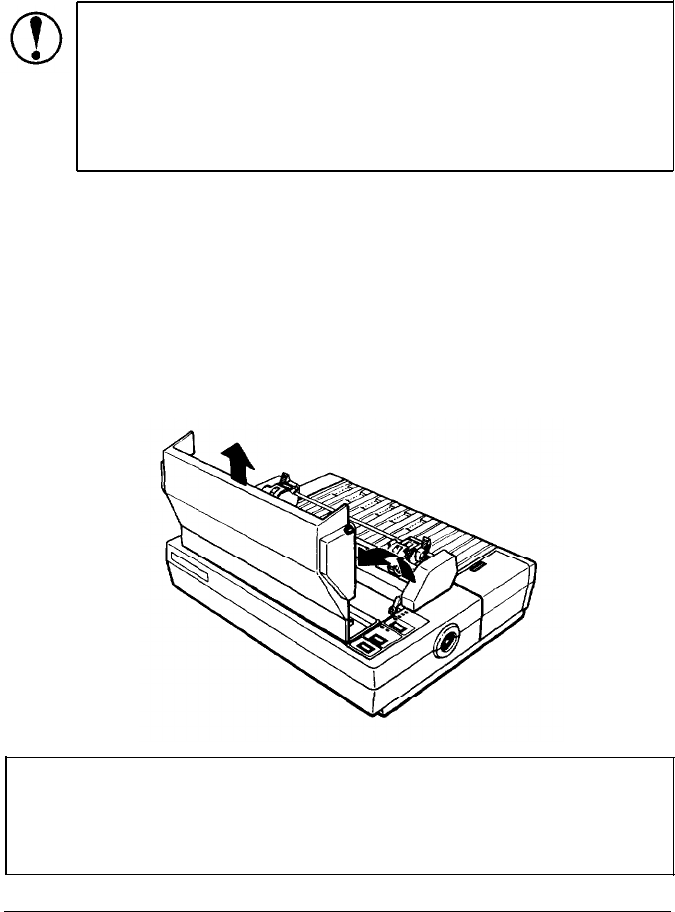
Unpacking the Printer
After removing the parts, store the packaging materials in case you
ever need to transport your printer.
CAUTION:
There are several different versions of the
printer designed for different electrical standards. The
power supply type is shown on the label on the back of
the printer. If it does not show the correct voltage for
your country, contact your dealer. It is not possible to
adjust the printer for use on another voltage.
Removing the pull tractor
By removing the pull tractor now, you will be prepared to perform
the printer’s self test later. Follow these steps to remove the pull
tractor:
1. Raise the tractor cover to the upright position. Then lift the
cover up and off.
Note: Remove the packaging material inserted between both sides
of the tractor unit and the tractor cover. Be sure to store this
material with the other packaging materials in case you ever need
to transport the printer.
Setting Up the Printer
1-3


















