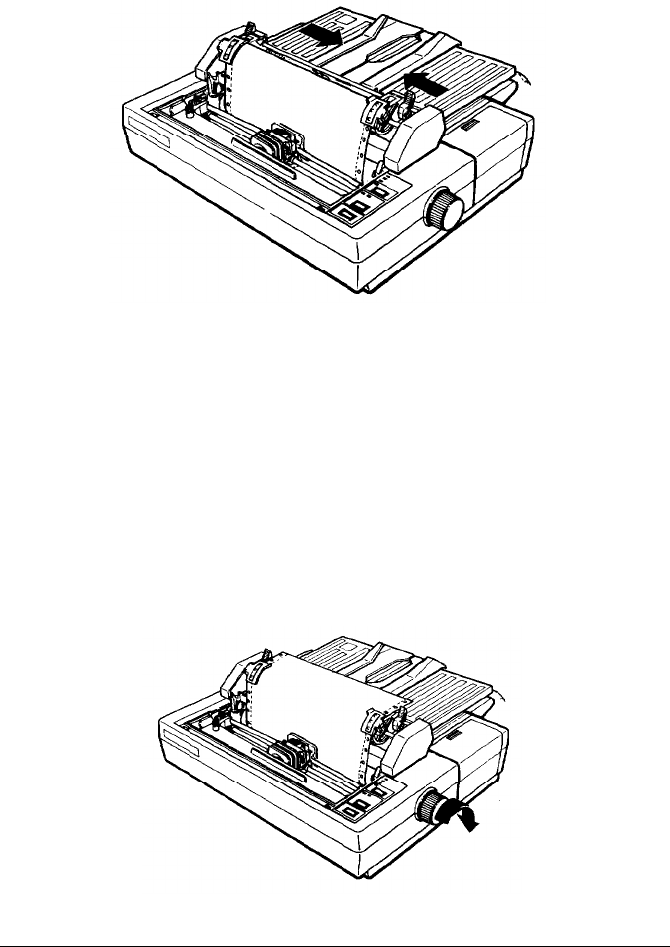
Using Continuous Paper
2.
Slide the edge guides to the center of the paper’s width.
Setting the top of form position
It is important to set the top of form position properly because this
position determines the first printable line of each page: The top of
form position remains valid until the printer is turned off, reset, or
initialized.
Follow these steps to set the top of form position.
1. Turn off the printer.
2. Use the paper feed knob to feed the paper until its perforation is
just about even with the ribbon.
Paper Handling
2-17


















