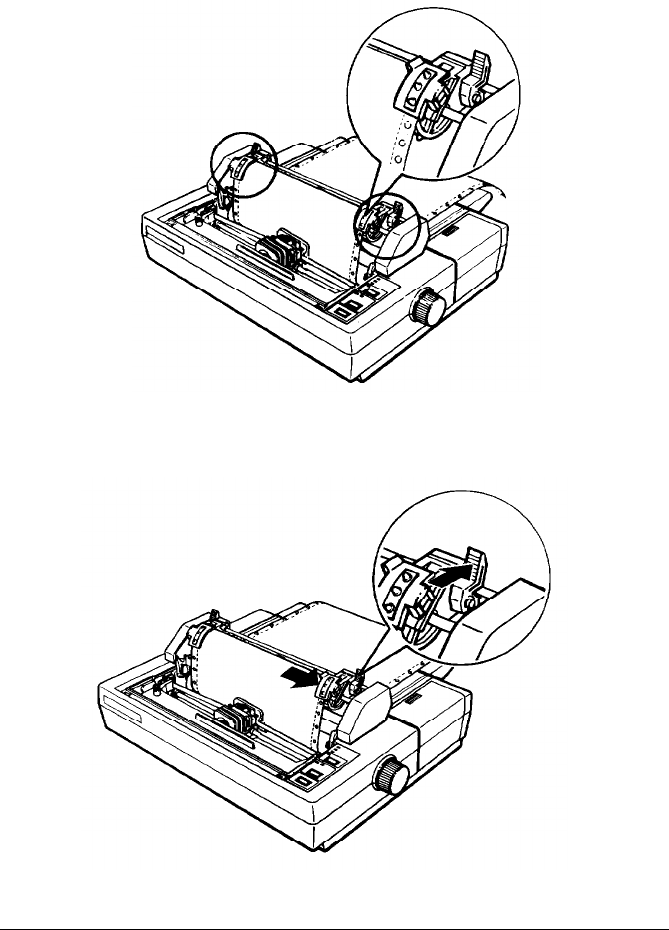
Using Continuous
Paper
9.
Fit the holes of the paper over the tractor pins of the sprocket
frames, and then close the sprocket covers.
10. Adjust the position of the right sprocket frame to remove any
slack across the paper and then lock it into place.
Paper Handling
2-15


















