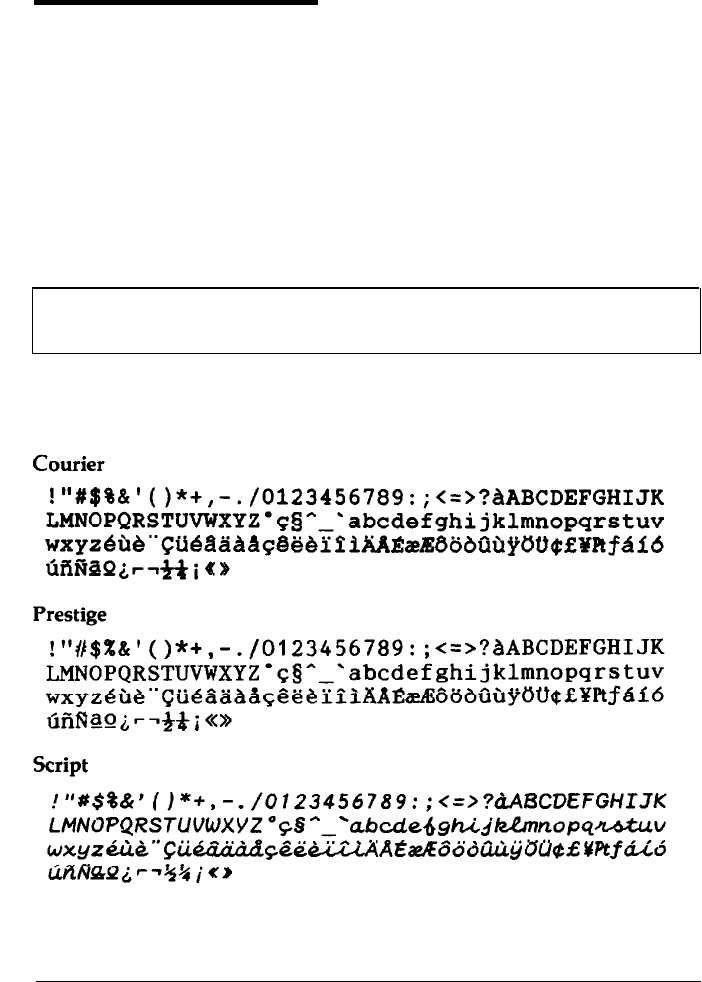
The Multi-Font Module
The optional Multi-Font Module ( #7407) gives you seven additional
fonts for your printer. Once you install it in the slot, the following
fonts are available:
Courier, Prestige, Script, OCR-A, OCR-B, Orator, and Orator-S.
The Multi-Font Module is installed in the slot in the printer. See the
manual that comes with the module for full information on using
the
Multi-Font Module.
Note: Font modules #7400, #7401, #7402, and #7403 can also
be used with your printer.
The following samples show the character set available for each
font.
A-14
Appendix


















