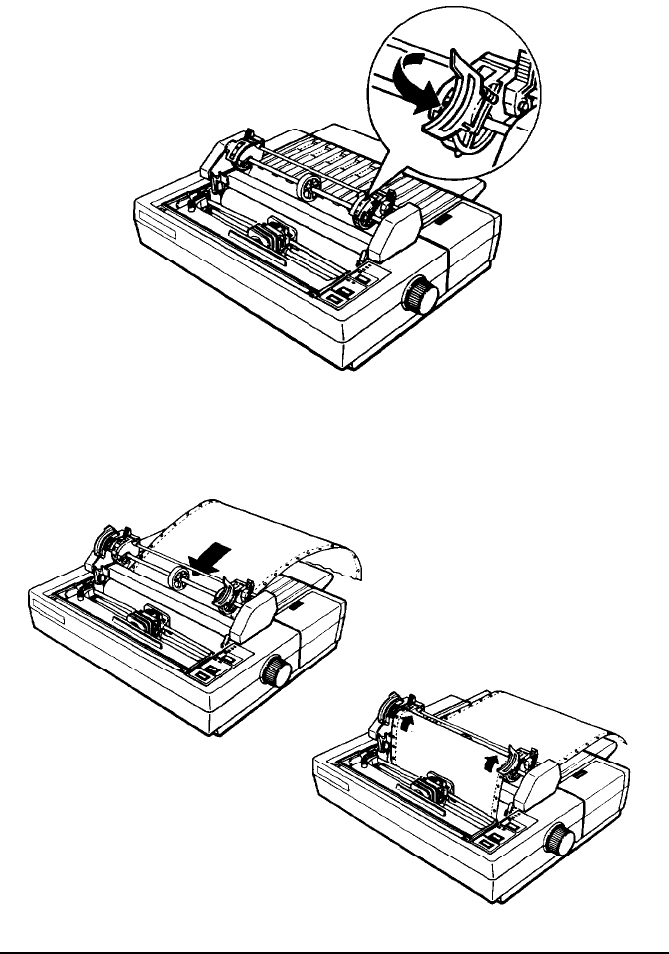
Using Continuous Paper
7. Open both sprocket covers.
8.
Be sure your paper has a clean, straight edge and then insert the
paper into the printer until it emerges between the platen and
the ribbon guide. Pull it up to the sprocket frames.
2-14
Paper Handling


















