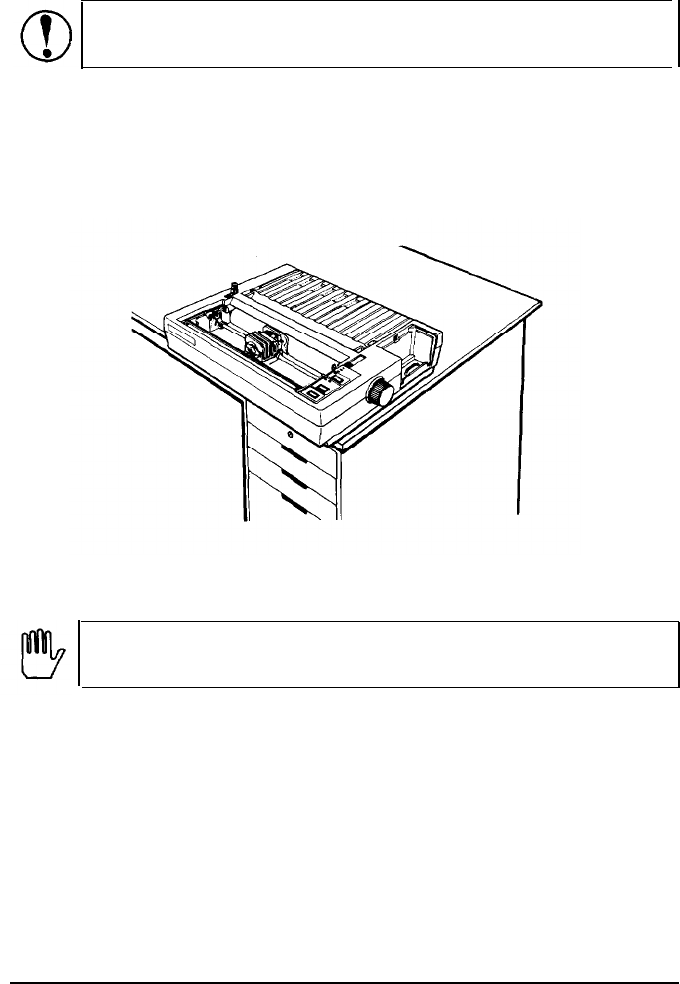
The Interface Boards
CAUTION: Use caution when removing or attaching the
upper case to avoid damaging the printer.
3.
To remove the upper case, first put the printer on a table or
desk so that its front extends slightly over the edge, allowing
access to the openings on the front of the underside of the
printer.
WARNING: Be sure that the printer is not so far forward
that it is in danger of falling off the table.
A-4 Appendix


















