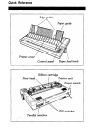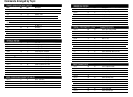L
Letter quality mode, 3-11
Lights. See Control panel, lights
LINE FEED/DRAFT
button, 1-18,
3-2-4
Line spacing, 5-2, 5-12
Loading paper
continuous-feed, 2-9-13
single-sheet, 1-14-16, 2-3-6,
4-4
M
Maintenance. See Cleaning printer
Multi-part forms, 2-17-19
O
OFF
LINE/ON LINE
button, 2-6,
3-2-3, 4-2
ON LINE
light, 3-2-3, 4-4
P
Panel. See Control panel
Page length, 3-5-6, 3-8
Paper
loading, 2-4-6, 2-9-13
4-4-5
multi-part forms, 2-17-19
specifications, 5-3
top of form, 2-14—15
Paper feed knob, 1-2, 1-9-10
Paper guide, 1-2
attaching, 1-13-14, 2-2
PAPER OUT
light, 2-4, 3-2-3
Paper release lever, 1-14, 2-3, 2-8
Paper rest, 1-2, 2-7
Paper thickness lever, 2-18—19
Parallel interface
connecting, 1-20-21
specifications, 5-7-10
Pitch, 3-6-7, 5-2, 5-12
POWER light, 2-4, 3-2-3
Printable area, 5-4
Print direction, 3-6, 3-8, 5-2
Printer
assembling, 1-9-16
cleaning, 4-6-7
cover, 1-2, 1-13, 2-3
default settings, 5-12
selection menus, 1-22
specifications, S-1-12
testing, 1-17-19
transporting, 4-11-13
unpacking, 1-2-6
voltage, 5-6
Print head, 1-10, 2-9, 4-3, 4-8
Print speed, 5-2
Problems. See Troubleshooting
Proportional pitch, 3-7, 5-2-3
Pull tractor
installing, 2-7-8
removing, 1-6
R
READY light, 3-2-3, 4-4
Ribbon cartridge, 1-2
installing, 1-10—12
replacing, 4-8-10
specifications, 5-5
Roman font, 3-7, 3-10-12, 5-3
S
Sans Serif font, 3-7, 3-11-12, 5-3
Self test, 1-17-19, 3-4
Single-sheet paper, 2-1-6
loading, 2-3-6, 4-4
2
Index