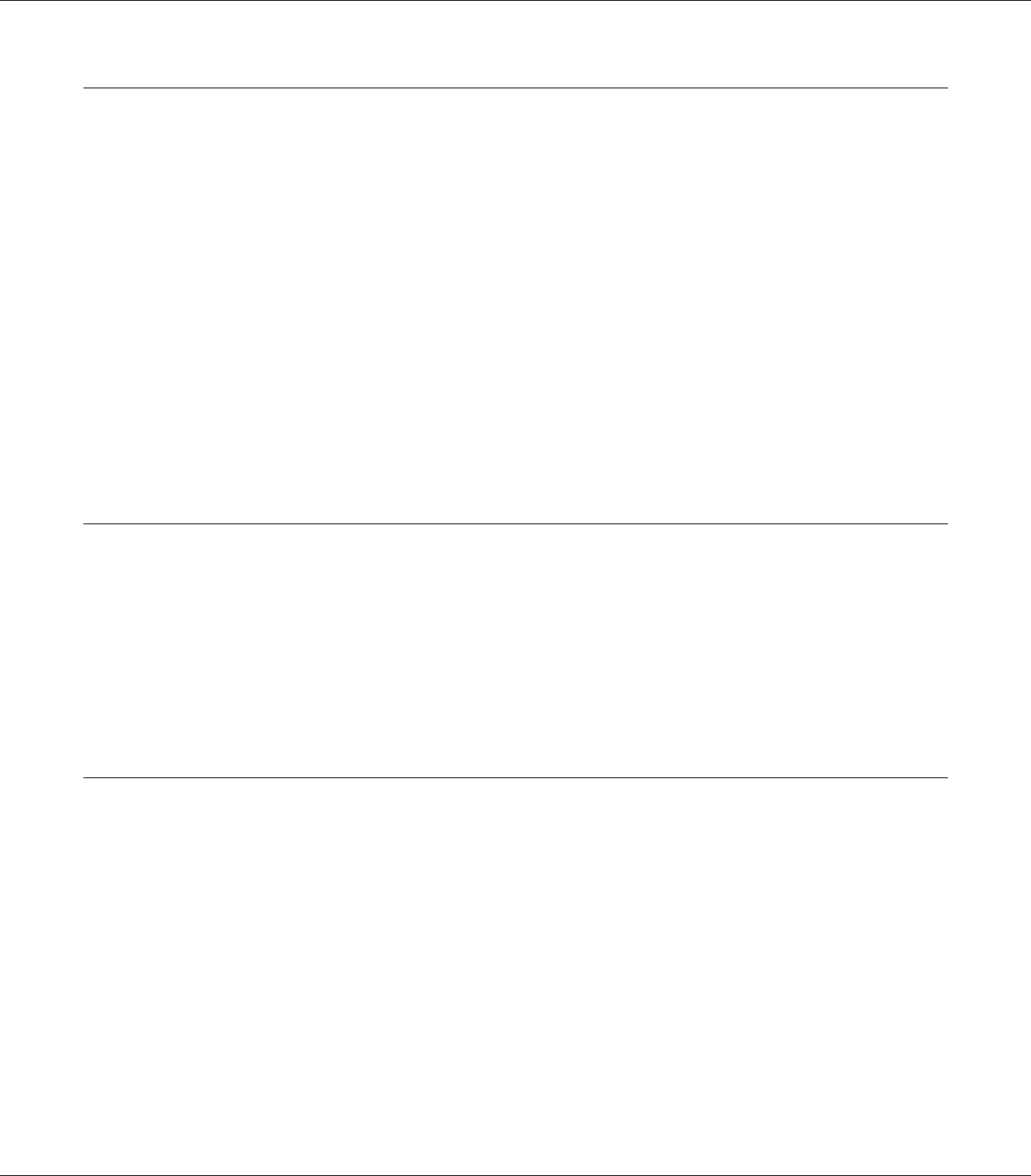
Chapter 9 About the PostScript Printer Driver
System Requirements.................................................................. 217
Printer hardware requirements...................................................... 217
Computer system requirements. .................................................... 217
Using the PostScript Printer Driver with Windows.......................................... 218
Installing the PostScript printer driver for the parallel interface........................... 218
Installing the PostScript printer driver for the USB interface.............................. 219
Installing the PostScript printer driver for the network interface.......................... 220
Accessing the PostScript printer driver. . . ............................................ 221
Using AppleTalk under Windows 2000. . . . . . . . . . . . . . . . . . . . . . . . . . . . . . . . . . . . . . . . . . . . . . . 221
Using the PostScript Printer Driver with Macintosh......................................... 221
Installing the PostScript printer driver................................................ 221
Selecting the printer............................................................... 222
Accessing the PostScript printer driver. . . ............................................ 224
Chapter 10 About the PCL Printer Driver
About the PCL Mode.................................................................. 226
Hardware requirements............................................................ 226
System requirements (only for Epson PCL6 printer driver)............................... 226
Using the PCL6 Printer Driver (Only for Epson PCL6 Printer Driver). ......................... 227
Installing the PCL6 printer driver.................................................... 227
Accessing the PCL6 printer driver................................................... 228
Appendix A Technical Specifications
Paper................................................................................ 229
Available paper types.............................................................. 229
Paper that should not be used....................................................... 229
Printable area.................................................................... 230
Printer.............................................................................. 231
General.......................................................................... 231
Environmental................................................................... 232
Mechanical...................................................................... 232
Electrical........................................................................ 233
Standard and approvals............................................................ 233
Interfaces............................................................................ 233
Parallel Interface.................................................................. 233
EPSON AcuLaser M8000 Series User's Guide
Contents 11


















