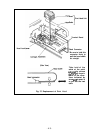Head Lock
Head
!
Print Head Unit
Cable
Terminal Board
/
Head Connector
‘Be sure to hold this
connector firmly to
pull the head cable
out straight.
(Side View)
‘Take hold of the
cable at the point
ijjdicated
by arrows
e
and apply force in
either of the direc-
tions indicated by
arrow
M
to push in
or pull out the had
cable.
Fig. 33 Replacement of Print Head
-45-