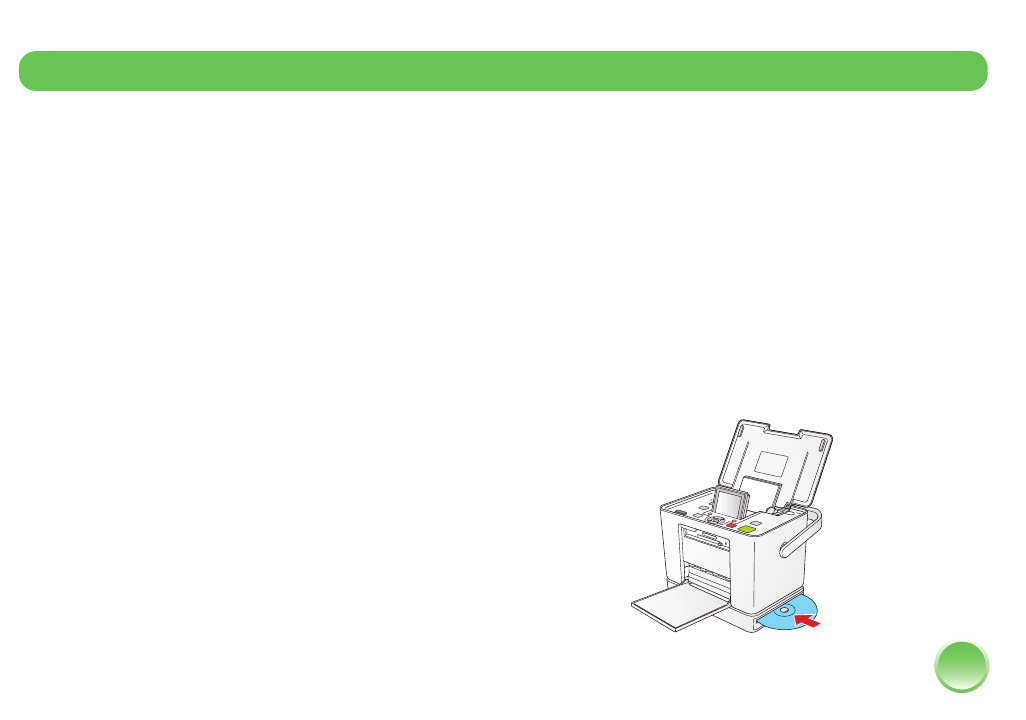
4109192 Rev.0 4109192 Rev.0 4109192 Rev.0 4109192 Rev.0
1-B C 1-B M 1-B Y 1-B K
25
PictureMate can make backup copies of the photos on
your camera’s memory card by saving them to a CD.
With PictureMate Flash, you can save photos to its
built-in CD burner, as described below.
With PictureMate Snap, you can connect an external
CD burner. See the on-screen User’s Guide for
instructions.
Saving Photos to the Built-in CD Burner
You can save photos to a CD using the built-in CD
drive in PictureMate Flash. Use only 12-cm CDs and
select a quality brand. The following types are
compatible with this printer:
● CD-R
● CD-RW Multi
● CD-RW High
● CD-RW Ultra
Note: PictureMate supports both 650MB (74 min.) and 700MB
(80 min.) capacities for each type of CD.
You can also have PictureMate automatically print a
“proof sheet” of your saved photos. A proof sheet
provides small thumbnail images—up to 56 per sheet—
of all the photos you’ve copied.
1
Make sure PictureMate Flash is turned on.
Note: Copying to a CD takes extra energy. If you’re using
the optional battery, make sure it’s fully charged, or
connect the AC power adapter.
2
Insert your memory card into PictureMate.
3
Insert a CD into the slot until it goes completely
into the printer.
Save Photos to a CD
PictureMate.book Page 25 Thur sday, January 18, 2007 4:43 PM


















