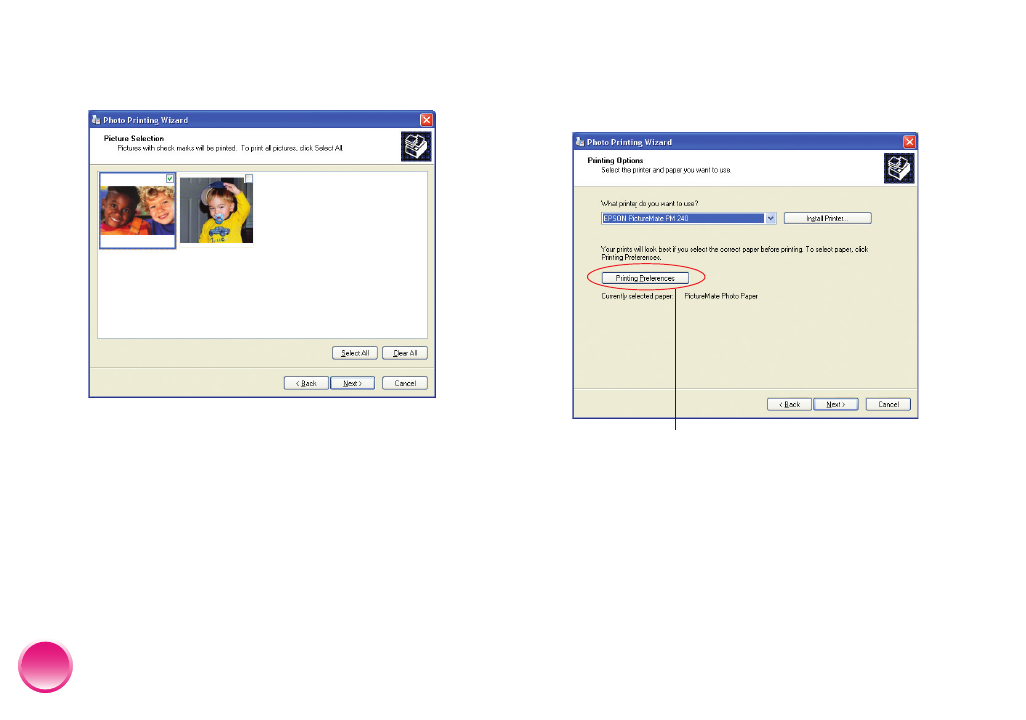
4109192 Rev.0 4109192 Rev.0 4109192 Rev.0 4109192 Rev.0
1-B C 1-B M 1-B Y 1-B K
36
5
When you see this screen, select the photo(s) you
want to print and click Next.
6
When you see this screen, select your EPSON
PictureMate model and click Printing
Preferences.
Printing Preferences
PictureMate.book Page 36 Thur sday, January 18, 2007 4:43 PM


















