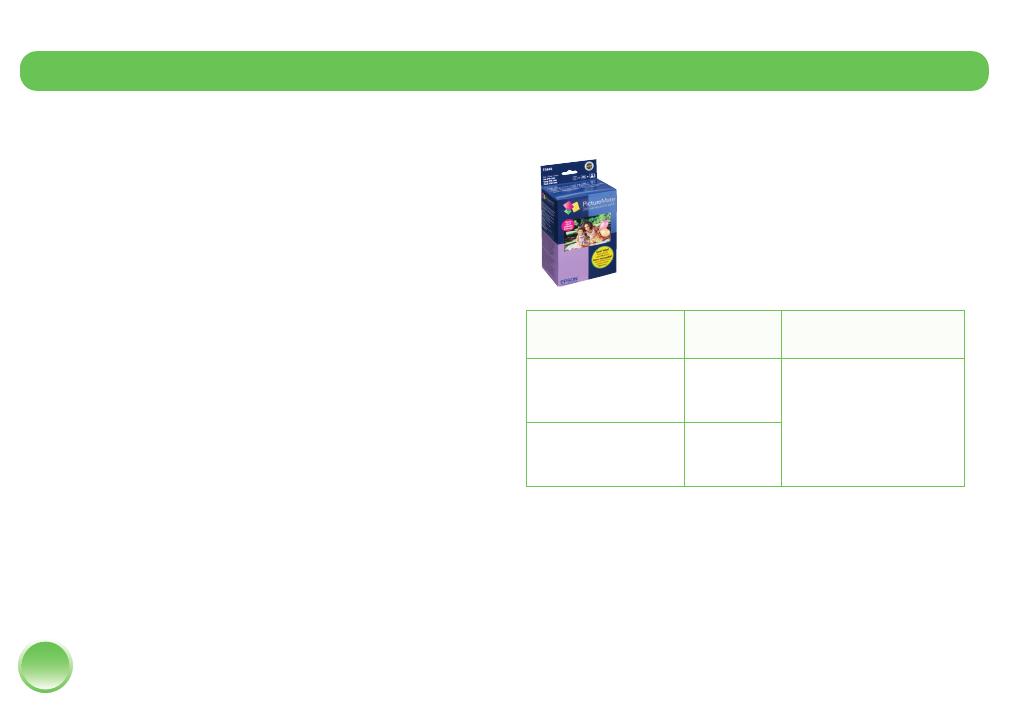
4109192 Rev.0 4109192 Rev.0 4109192 Rev.0 4109192 Rev.0
1-B C 1-B M 1-B Y 1-B K
48
When PictureMate needs a new Print Pack, you see a
message on the photo viewer screen. The Print Pack
contains a new photo cartridge and photo paper.
When you need a new Print Pack, see these sections:
● Buy a PictureMate 200 Series Print Pack (to the
right)
● Replace the Print Pack (see page 49)
If you want to check the status of your Print Pack, see
page 51.
Tip: If you see a replacement message while printing, you can
replace the Print Pack and continue the current print job. Just
replace it without turning off and unplugging PictureMate.
Note: Use your PictureMate 200 Series photo cartridge within
six months of installing it and before the expiration date on the
package.
Caution: To ensure good results, use a genuine PictureMate
200 Series photo cartridge and do not refill it. Other products
may cause ink spills or other damage to your printer not
covered by Epson’s warranty.
Buying a Print Pack
You can buy a PictureMate 200 Series
Print Pack wherever PictureMate is sold
or from retailers that sell printer
supplies.
The following Print Packs are available:
You can also buy a Print Pack and other PictureMate
accessories from an Epson authorized reseller. To find
the nearest reseller, call 800-GO-EPSON
(800-463-7766). Or you can purchase online at
www.epsonstore.com (U.S. sales) or www.epson.ca
(Canadian sales).
Replace Print Pack
Print Pack
contents
Part
number
Supported
PictureMate models
Glossy photo paper
(150 sheets) and
photo cartridge
T5846 All PictureMate 200
Series models
Matte photo paper
(100 sheets) and
photo cartridge
T5845-M
PictureMate.book Page 48 Thur sday, January 18, 2007 4:43 PM


















