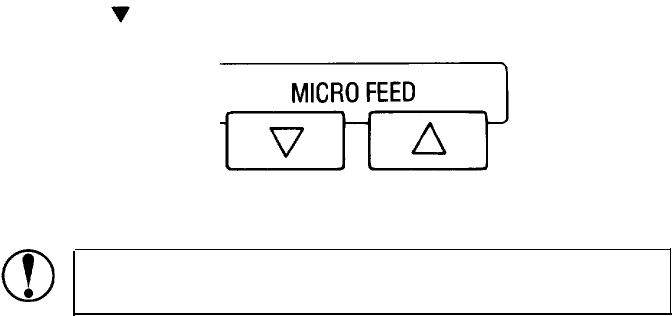
Short Tear-Off
2.
Adjust the tear-off position in 1/180th of an inch increments
by pressing the button A to feed the paper forward or the
button to feed it backward.
CAUTION: The short tear-off feature can only be used
with the built-in tractor feeding system.
When you press the TEAR OFF button or resume printing after
tearing off the sheet, the paper automatically feeds backward to
the loading position before printing begins.
Once you use the micro-adjustment feature to set the tear-off
position, the printer remembers that position even after it is
turned off.
Using the Printer 3-27


















