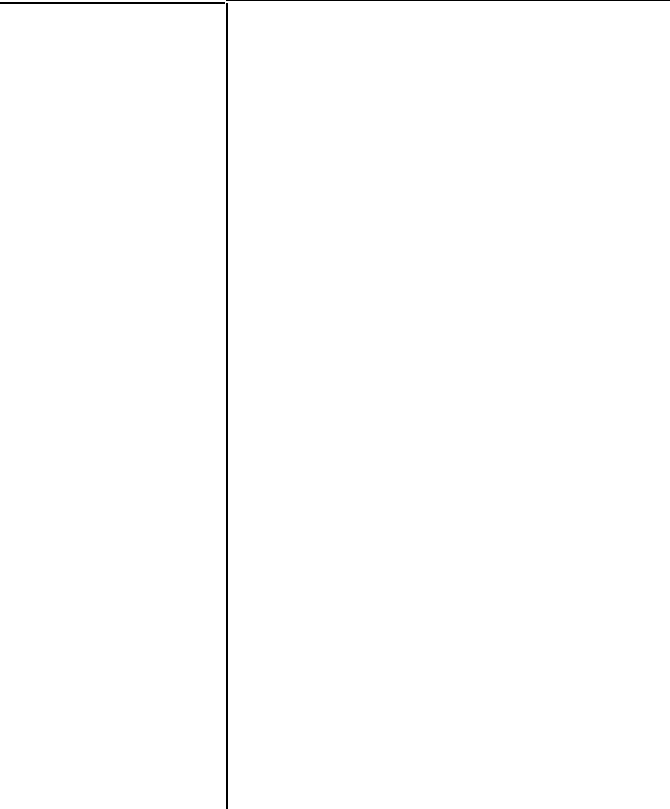
Testing the Printer
Problem
The print head moves,
but nothing is printed.
The print is faint
or uneven.
Dots are missing in
the printed characters
or graphics.
ABCD
The printout has a
blurred appearance.
ABCD
Solution
The printer may not have been charged
with ink. Turn off the printer, and then
turn the printer on again while holding
down both the ON LINE and LINE FEED
buttons to start the ink charging cycle.
Refer to l-16.
The print head nozzles may be clogged.
Press the ON LINE button to set the
printer off line.
Then press both the ON
LINE and LINE FEED buttons to start the
print head cleaning cycle.
Your may not be using the correct type
of paper for your printer. Make sure the
surface of the paper is not too rough or
too smooth. Although most types of
business correspondence quality paper
works well with the SQ, you should
always test the paper you want to use
before buying it in large quantities.
You may not be printing on the correct
side of your paper. Test both sides of
your paper to determine which gives
you the best print quality.
If the printer still does not print the self test correctly, contact
your EPSON dealer.
Setting Up the Printer
l-27


















