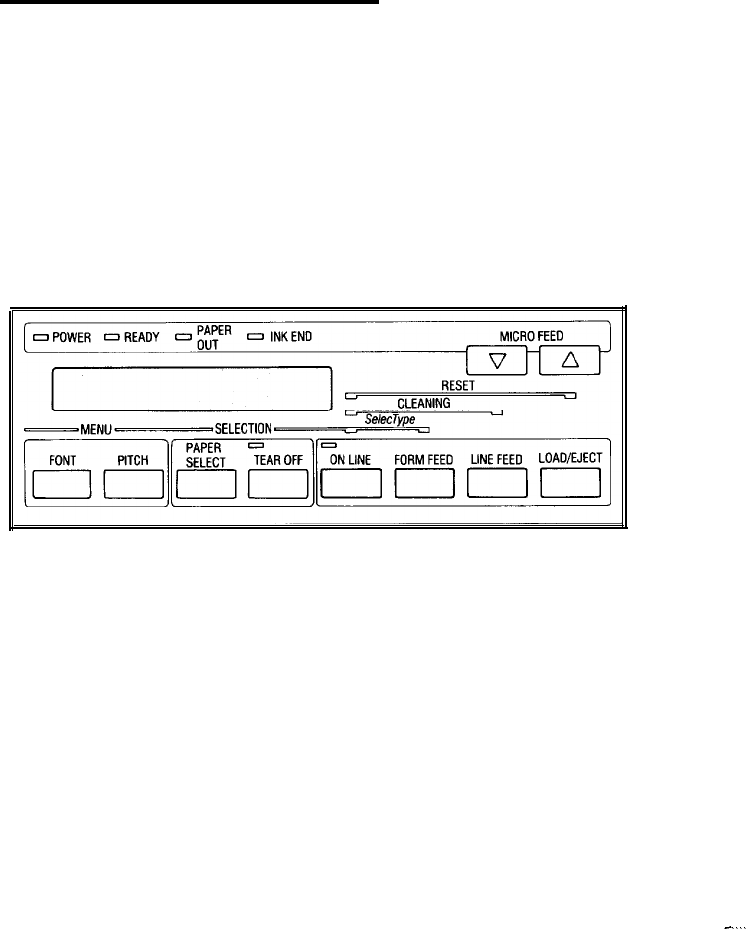
Operating the Control Panel
The SQ-850 or SQ-2550 control panel is made up of three
elements: the Liquid Crystal Display (LCD), indicator lights,
and the buttons (six flush mount buttons and four raised
buttons). The indicator lights and display let you monitor the
current status of the printer, and the buttons let you control all
of the main printer settings and paper handling functions.
The display
The display shows the current status of the printer. If any of
the following states occur, the display shows the corresponding
message.
SelecType messages and operation are described later in this
chapter.
PAPER OUT
The printer is out of paper.
I NK END
The ink supply is low or the ink
cartridge is removed.
COVER OPEN
The printer cover is open.
3-2 Using the Printer


















