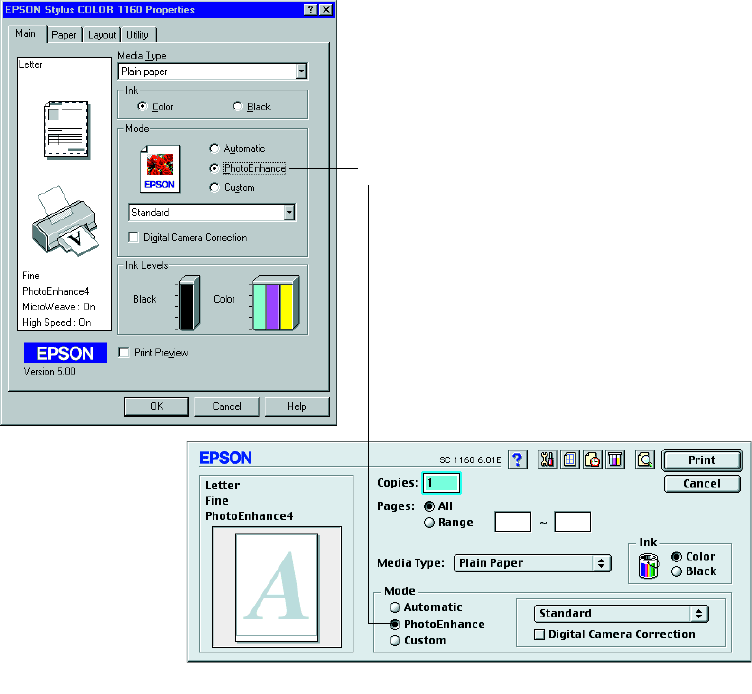
24
You see one of these dialog boxes:
4. Choose the
Media Type
you want to print on. (If you’re not sure which setting to
select, see page 35.)
5. Choose
Color
ink. (You cannot select PhotoEnhance if
Black
ink is selected.)
6. Click
PhotoEnhance
.
7. If your photograph was taken with a digital camera, you can click the
Digital
Camera Correction
box. This gives your printed images the appearance of
photographs taken with a film camera.
Click PhotoEnhance
Windows
Macintosh


















