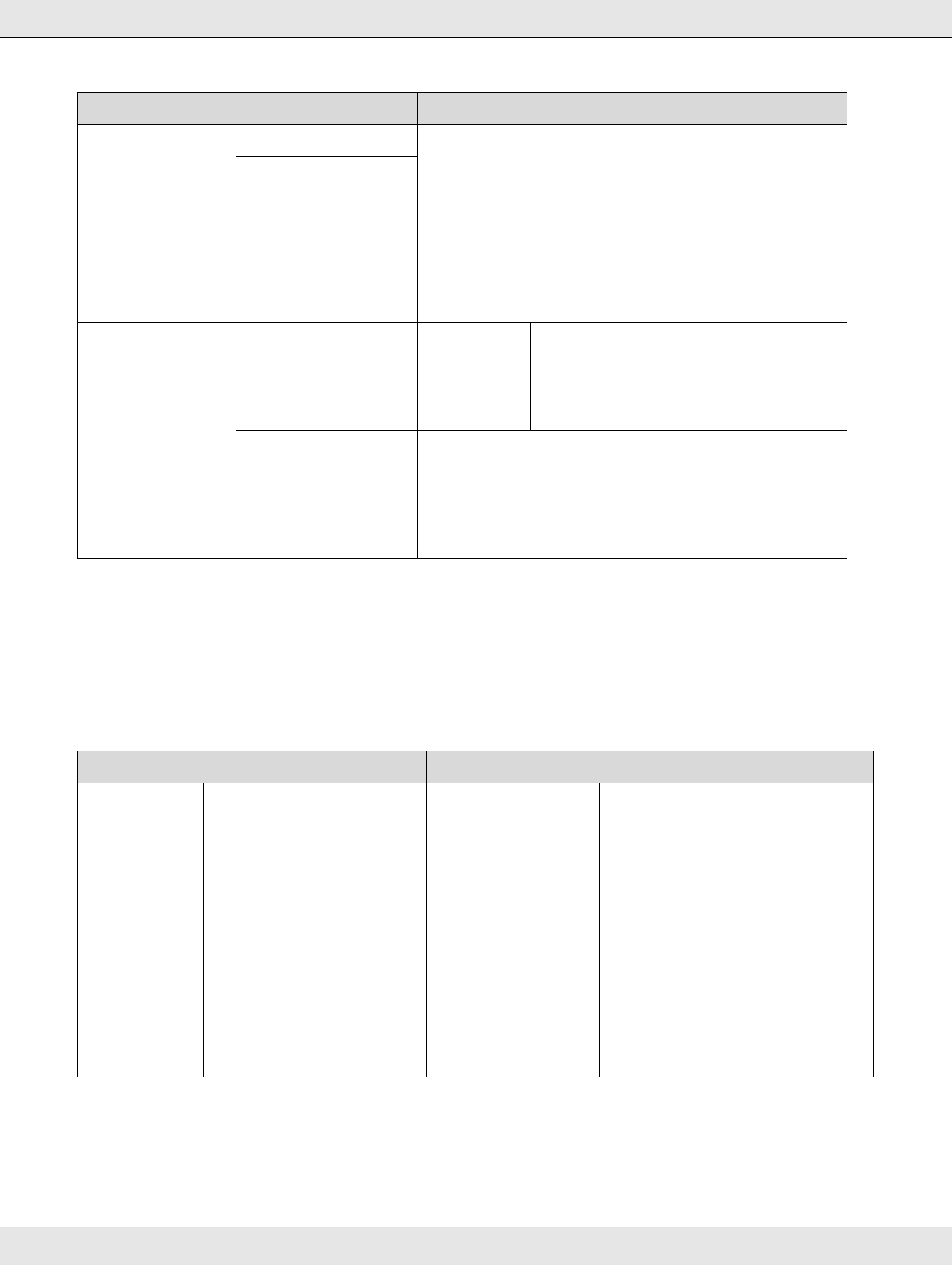
Using the Control Panel Menu 175
Setup menu
Selecting Administrator Menu displays a password prompt. No password is entered at
shipment; press the OK button to proceed. If the administrator password has been
changed, enter the administrator password.
Head Alignment Auto (Uni-D) If print results are grainy or out of focus, perform head
alignment to realign the print head. If Auto is
selected, the printer will scan the printed pattern
during printing and realign the head automatically.
If Manual is selected, a pattern will be printed;
inspect the pattern visually and enter the value you
think appropriate.
See “Minimizing Print Misalignments (Head
Alignment)” on page 189.
Auto (Bi-D)
Manual (Uni-D)
Manual (Bi-D)
Cutter
Maintenance
Adjust Cut Position –3 to 3 mm You can fine tune the cut position
when printing to roll paper with no
margins in all directions. The cut
position can be adjusted in
increments of 0.2 mm.
Replace Cutter Moves the cutter to the replacement position so it
can be replaced. Press the OK button to move the
cutter to the replacement position. The paper must
be removed before the cutter can be replaced.
Remove the paper before proceeding. See
“Replacing the Cutter” on page 197.
Item Description
Printer Setup Roll Paper
Setup
Auto Cut On (Default) Choose On to automatically cut
roll paper using the built-in cutter
as each page is printed, Off to
disable auto paper cutting. The
setting selected with the printer
driver takes priority when the
printer driver is used.
Off
Refresh
Margin
On (Default) If On is selected during
borderless printing, the printer will
automatically trim the leading
edge to remove any ink stains
that may have been left by the
previous copy; to disable this
feature, choose Off.
Off
Item Description


















