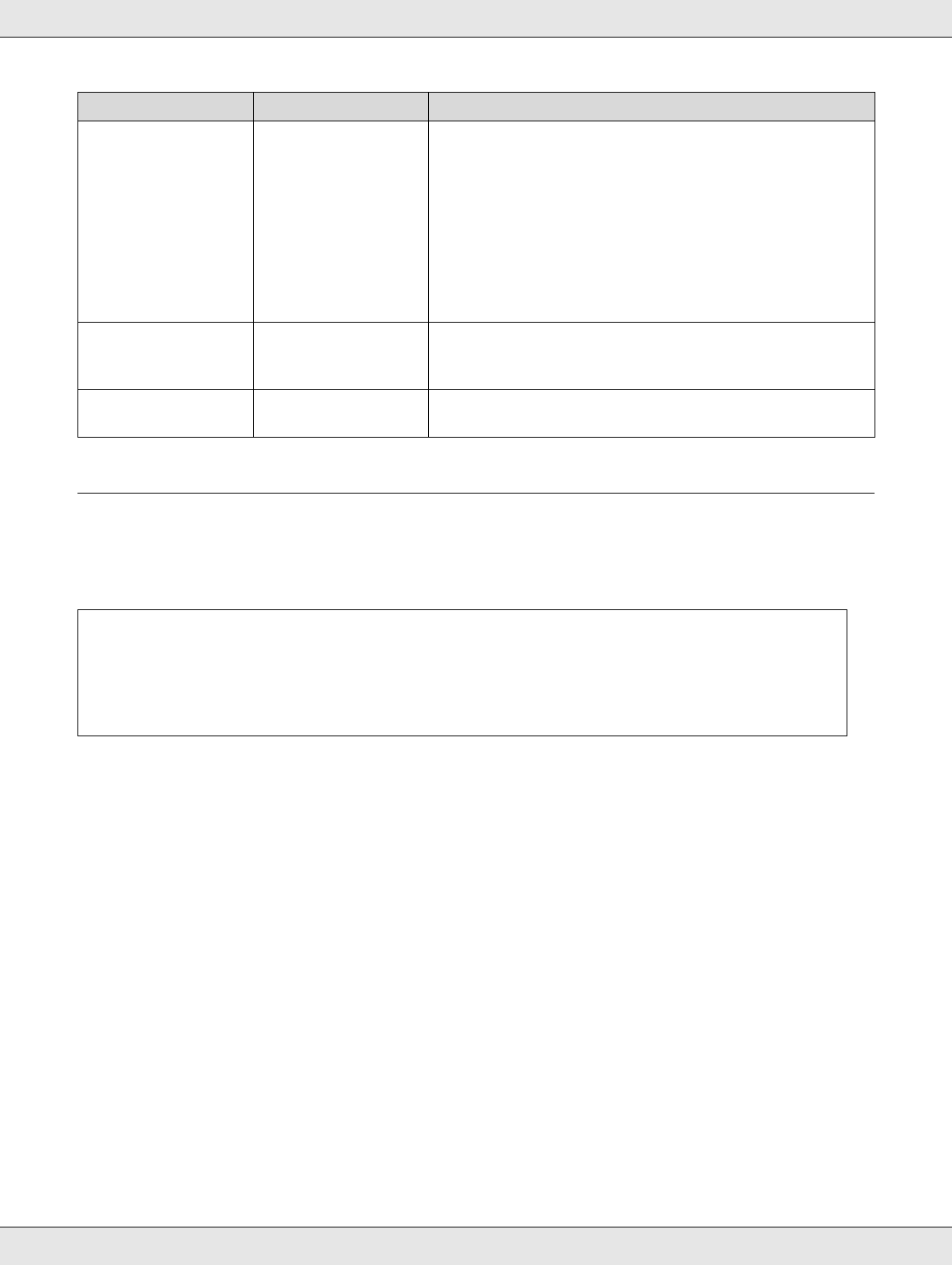
Options and Information 223
Supported Media
We recommend you use the following Epson special media for high-quality printing results.
Item descriptions
O Name: Describes the media name.
O Size: Describes the size for cut sheet media or the width for roll paper.
O Thickness: Describes the thickness of the media.
O Borderless: Describes whether borderless printing is available.
O Take-up: Describes available taking up direction when using optional Auto Take-up
Reel Unit: “F” means Forward and “B” means Backward.
O Enlarged: Describes availability of Enlarged Copy when connecting a scanner to the
printer.
O Head Alignment: Describes availability of auto Head Alignment with option of
Auto (Bi-D) or Auto (Uni-D).
Auto Take-up Reel
Unit
C12C815321 For the SureColor T7000. It cannot be used with the
SureColor T5000 or SureColor T3000.
Be sure to use with the auto take-up reel unit attachment.
The auto take-up reel unit cannot be connected to the
printer without the attachment.
See the documentation supplied with the auto take-up
reel unit for information on installation.
See “Using the Auto Take-up Reel Unit (SureColor T7000
Only)” on page 61.
Attachment for Auto
Take-up Reel Unit
C12C815411 For the SureColor T7000. It cannot be used with the
SureColor T5000 or SureColor T3000. This item is required
when installing the auto take-up reel unit.
Stand (24”) C12C844131 For the SureColor T7000, SureColor T5000, and SureColor
T3000. See the Setup Guide for assembly instructions.
Note:
For information about the media types and appropriate settings for printing on paper other
than Epson special media or when using raster image processing (RIP) software, see the
documentation supplied with the paper, or contact the dealer of the paper or the
manufacturer of the RIP.
Product name Product number Explanation


















