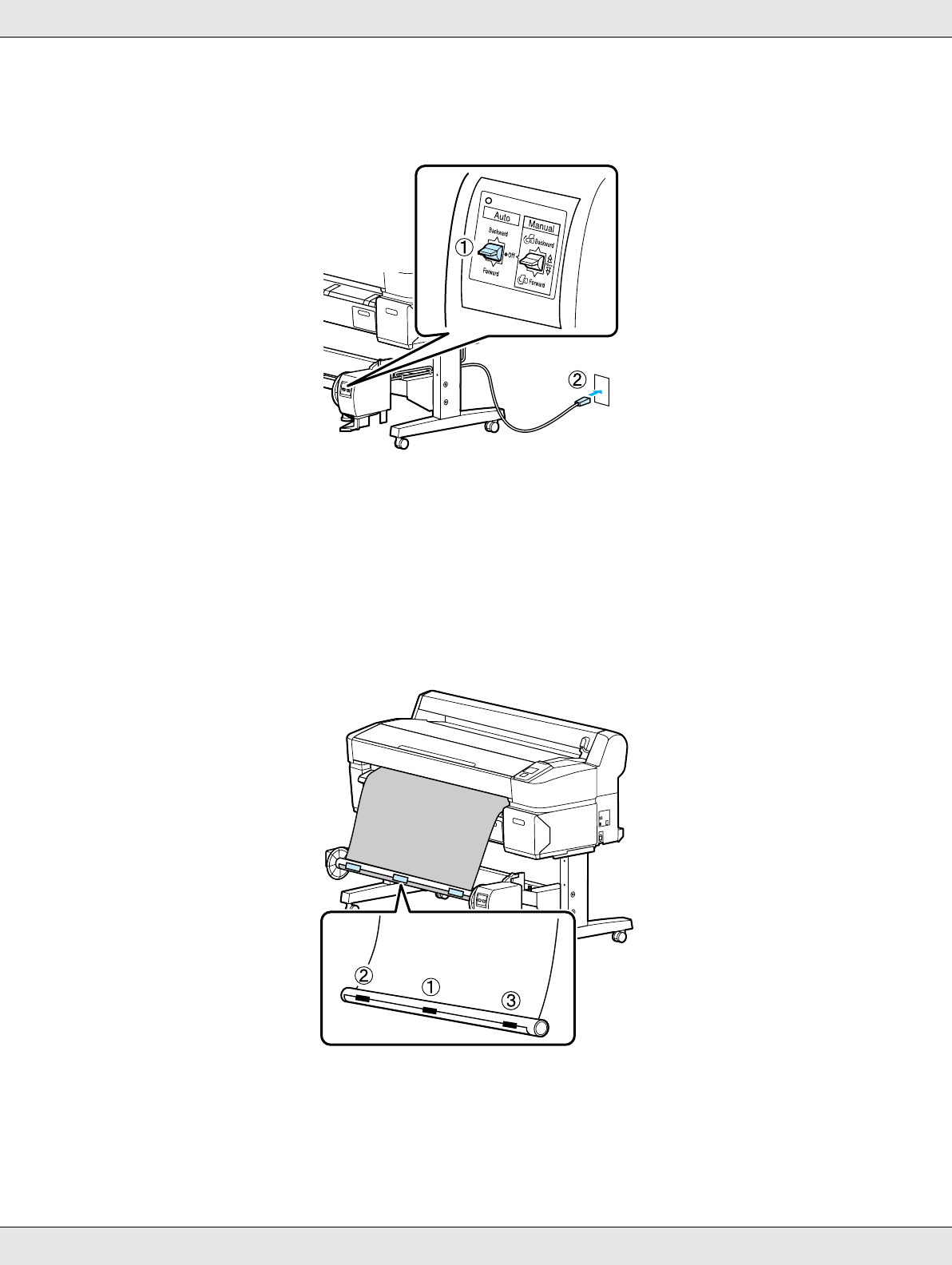
Basic Operations 67
1. Set the auto take-up reel unit Auto switch to Off. Plug the power cord into an outlet and
confirm that the power lamp lights.
2. Turn on the printer by pressing the P button.
3. Check that the roll paper is correctly loaded in the printer.
4. Press the ) button in the control panel. Keep the d button pressed until the end of
the roll reaches the roll core.
5. Tape the end to the roll core. Place tape at the center and then at the left and right ends.
6. Keep the d button in the control panel pressed until you have fed enough paper for
about three wraps around the roll core.


















