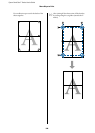Epson SureColor T-Series User’s Guide
More Ways to Print
99
Open the Print screen.
Select Color Management and then Document.
Select Printer Manages Colors as the Color
Handling setting, and then click Print.
2
Display the Print screen.
U“Basic Printing Methods (Mac OS X)” on
page 60
3
Select Color Matching from the list, and then
click EPSON Color Controls.
4
Choose Printer Settings from the list and select
Advanced Settings for Mode.
5
Choose a color correction option from the
Color Mode list.
Additional adjustments can be made by clicking
Settings.
6
Make the necessary settings.
See the printer driver help for more details on
each item.
7
Check other settings, and then start printing.
Note:
EPSON Color Controls will not be available in
the following applications if Step 1 is omitted.
O Adobe Photoshop CS3 or later
O Adobe Photoshop Lightroom 1 or later
O Adobe Photoshop Elements 6 or later
Note:
When using the following applications with Mac
OS X 10.5, clear the Use Generic RGB checkbox.
O Adobe Photoshop CS3 or later
O Adobe Photoshop Lightroom 1 or later
O Adobe Photoshop Elements 6 or later
Select the check box when using a different
application from those listed above.