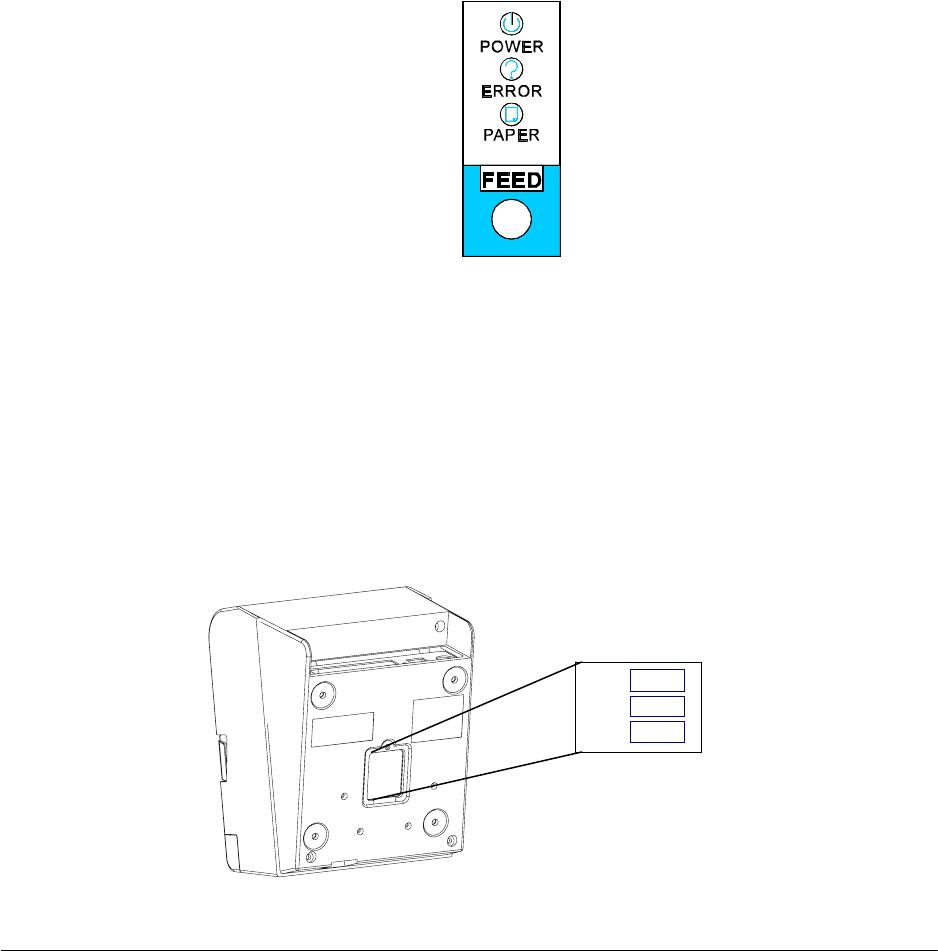
TM200 Service Manual
- 10 -
Pane
l light
s
POWER
:
G
r
een
On
:
P
o
w
e
r
is on
.
Off:
P
o
w
e
r
is no
t on
.
ERROR
:
Red
On
:
O
ff
li
n
e
(e
x
c
e
p
t d
u
r
i
n
g
pa
p
e
r fe
e
d
in
g
u
s
i
n
g t
h
e
F
EED
butt
on
and
t
he erro
r
stat
e)
Off:
No
r
m
a
l
c
o
n
d
it
io
n
.
B
li
n
ki
ng:
E
rr
or
P
A
PE
R
:
Red
O
n
:
T
he pa
per
rol
l
near
end
i
s
d
e
tect
ed
.
Off:
Pa
p
e
r i
s
lo
a
d
e
d
(n
o
r
m
a
l co
n
d
it
io
n
)
B
li
n
ki
ng
Sel
f-test
stan
d
b
y st
ate
Fi
gure 1-4
P
anel
but
t
o
n an
d
indicato
r
s
Note:
The panel lights can tell you a lot of information about the situation of the printer,
please refer to
Appendix C
for details.
DIP Switche
s
S
e
r
i
al
i
n
te
rf
ac
e m
o
de
l
T
he DI
P swit
ches a
r
e l
o
ca
ted
at
the bot
t
om o
f
the c
a
se.
Fi
gure 1-5
DIP switches
SW3
SW2
SW1


















