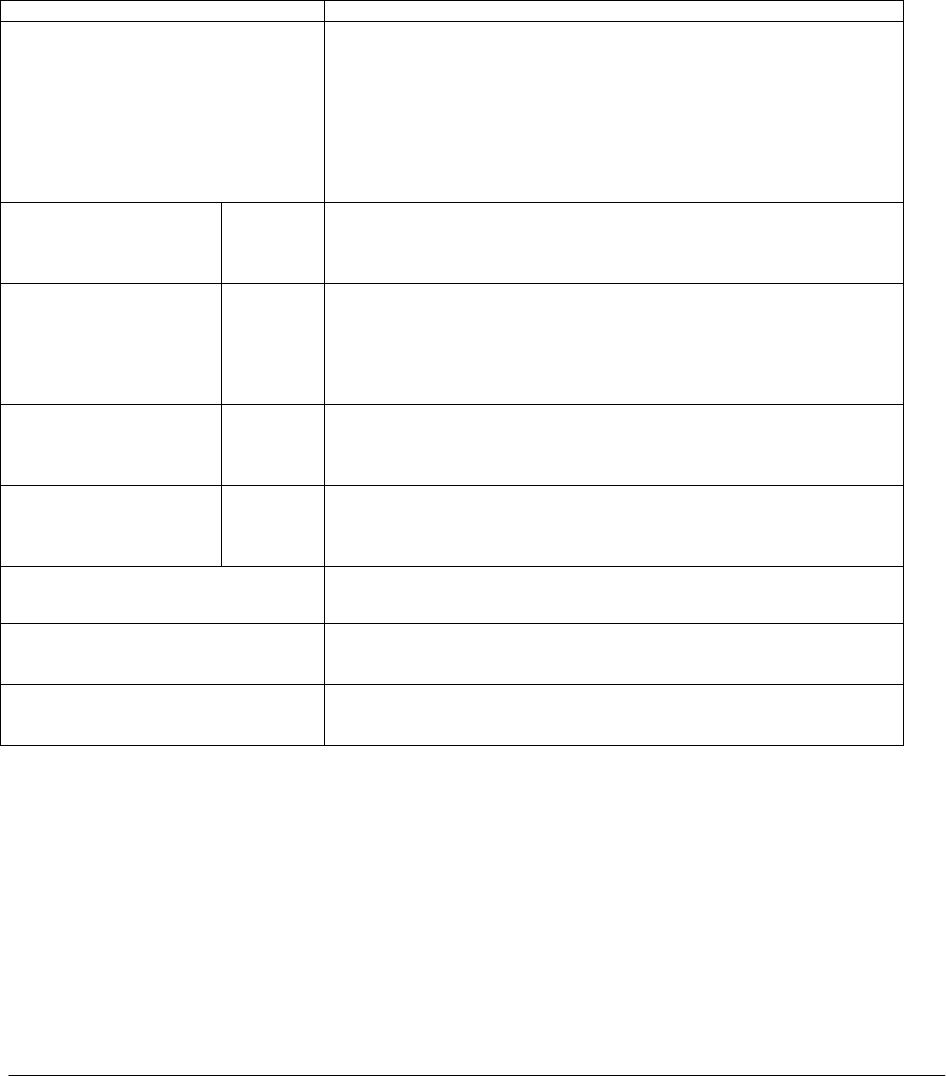
TM200 Service Manual
- 32 -
4 Troubleshooting
4.1 Symptoms and Solutions
T
h
is exp
l
ains how
to fi
nd
the sou
r
ce
of a p
r
oble
m
u
s
ing
the sy
m
p
to
m
.
The nu
m
b
er
s in t
he
“Ch
eckpo
int
s
” co
lumn i
n
d
i
cat
e
t
he or
d
e
r
to
use t
o
check
the
pro
b
l
e
m. I
f
you
cannot
d
e
ter
m
i
ne
t
he cau
s
e of th
e pr
oblem aft
e
r ch
ecki
n
g t
he fir
s
t i
t
e
m
,
pro
ceed
to t
he next
number.
T
a
ble 4-
1 S
y
mpto
ms
and checkp
oin
t
s
Sy
m
p
tom
C
he
ckpo
i
nts
(
b
y
Pr
ior
i
ty)
Po
we
r
doe
s
not
t
u
r
n on
.
Po
we
r
on s
e
lf
c
h
e
c
k i
s
n
o
t
c
o
m
p
l
e
te
d
Or
,
P
OWER
LE
D
doe
s
not
l
i
g
ht
.
1. Ch
e
c
k
t
h
e
p
o
w
e
r
su
pp
ly
u
n
i
t
.
Ch
e
c
k
th
at
24V
i
s
c
o
mi
ng
ou
t
of
t
h
e po
wer sup
p
ly
2
.
Che
c
k t
h
e ma
in
ci
rcui
t
board
un
it
.
3.
U
n
plu
g
t
h
e
prin
t
e
r.
Th
en
un
pl
ug ea
ch
mo
t
o
r o
r
co
il
's
co
nn
ect
o
r
from
t
h
e
m
a
i
n
board
on
e by
o
ne; pl
ug
t
h
e prin
t
er
bac
k
in
, an
d
po
wer
it
o
n
. T
h
is
w
ill
le
t
yo
u
kn
o
w
if
a
n
y
mo
to
r o
r
c
o
il
h
a
s
burn
ed
o
u
t
a
n
d
is
pulli
n
g
d
o
wn
t
h
e
po
wer.
4.
Rep
l
a
c
e
t
h
e
I/F c
i
rcu
i
t
bo
a
r
d.
Th
er
e
a
r
e missin
g
d
o
t
s
in
th
e prin
t
R
e
c
e
i
pt
pr
i
n
ti
ng
1. C
l
e
a
n
th
e
th
e
r
m
a
l
pr
i
n
t
he
ad
.
(S
ee
pa
ge
30
)
2.
Rep
l
a
c
e t
h
e t
herm
a
l pri
n
t
h
e
ad module
.
(S
ee
pa
ge
44
)
3.
Rep
l
a
c
e t
h
e ma
in
circ
uit
b
o
ard
un
i
t
.
(S
ee
pa
ge
47
)
T
h
e
p
r
in
t
is
th
in
.
R
e
c
e
i
pt
p
ri
n
ti
ng
1. Cl
e
a
n
th
e
th
e
r
m
a
l
p
ri
n
t
he
ad
.
(S
ee
pa
ge
30)
2. Adju
s
t
D
I
P
swit
che
s
D
S
W 1-
3
a
n
d
1
-
4 (
p
ri
nt
de
ns
ity
se
l
e
cti
o
n
sw
it
c
h
e
s
).
(S
ee
p
a
g
e
12
)
3.
Rep
l
a
c
e t
h
e t
herm
a
l pri
n
t
h
e
ad module
.
(
S
ee pa
g
e
44
)
4.
Rep
l
a
c
e
t
h
e
ma
in
circ
uit
b
o
ard
u
n
i
t
.
(
S
ee
pag
e
47
)
U
n
e
v
enne
ss
oc
c
u
r
s
i
n
th
e
c
o
nc
e
n
t
r
at
io
n of
the
pr
i
n
t
.
R
e
c
e
i
pt
pr
i
n
ti
ng
1. C
l
e
a
n
th
e
th
e
r
m
a
l
pr
i
n
t
he
ad
.
(S
ee
pa
ge
30
)
2.
Rep
l
a
c
e t
h
e t
herm
a
l pri
n
t
h
e
ad module
.
(
S
ee pa
g
e
44
)
3.
Rep
l
a
c
e t
h
e ma
in
circ
uit
b
o
ard
.
(
S
ee
pa
g
e
47
)
P
ap
e
r fe
ed
fai
l
u
r
e.
Th
erma
l
pri
n
t
e
r
1. Che
c
k
t
h
at
t
h
e
rol
l
p
ap
e
r
is p
r
op
erly
lo
ad
ed
.
2.
Che
c
k t
h
e rece
ipt
pap
e
r feed
m
o
t
o
r.
3.
Rep
l
a
c
e t
h
e ma
in
circ
uit
b
o
ard
.
(
S
ee
pa
g
e
44
)
Pa
p
e
r
ja
m
s
R
e
m
ove
the
ja
mm
e
d
pap
e
r
b
y
fo
ll
ow
i
n
g th
e
di
r
e
ct
io
ns i
n
“Cl
e
a
r
in
g
Pa
pe
r
Ja
ms
.
”
Missin
g
ch
aract
e
rs/misprin
t
e
d
ch
a
r
a
c
t
e
rs/f
o
n
t b
r
eak
d
ow
n.
1. Ch
e
c
k
t
h
e
D
I
P
sw
i
t
c
h
s
e
tt
i
n
gs.
2. Rep
l
a
c
e t
he int
e
rfa
c
e cab
l
e.
(
S
ee pa
g
e
4
7
)
E
RR
O
R LE
D
is
lit
.
1.
Clo
s
e
t
h
e
co
v
e
r.
2. Inst
al
l
a
n
e
w p
ap
e
r ro
ll
.


















