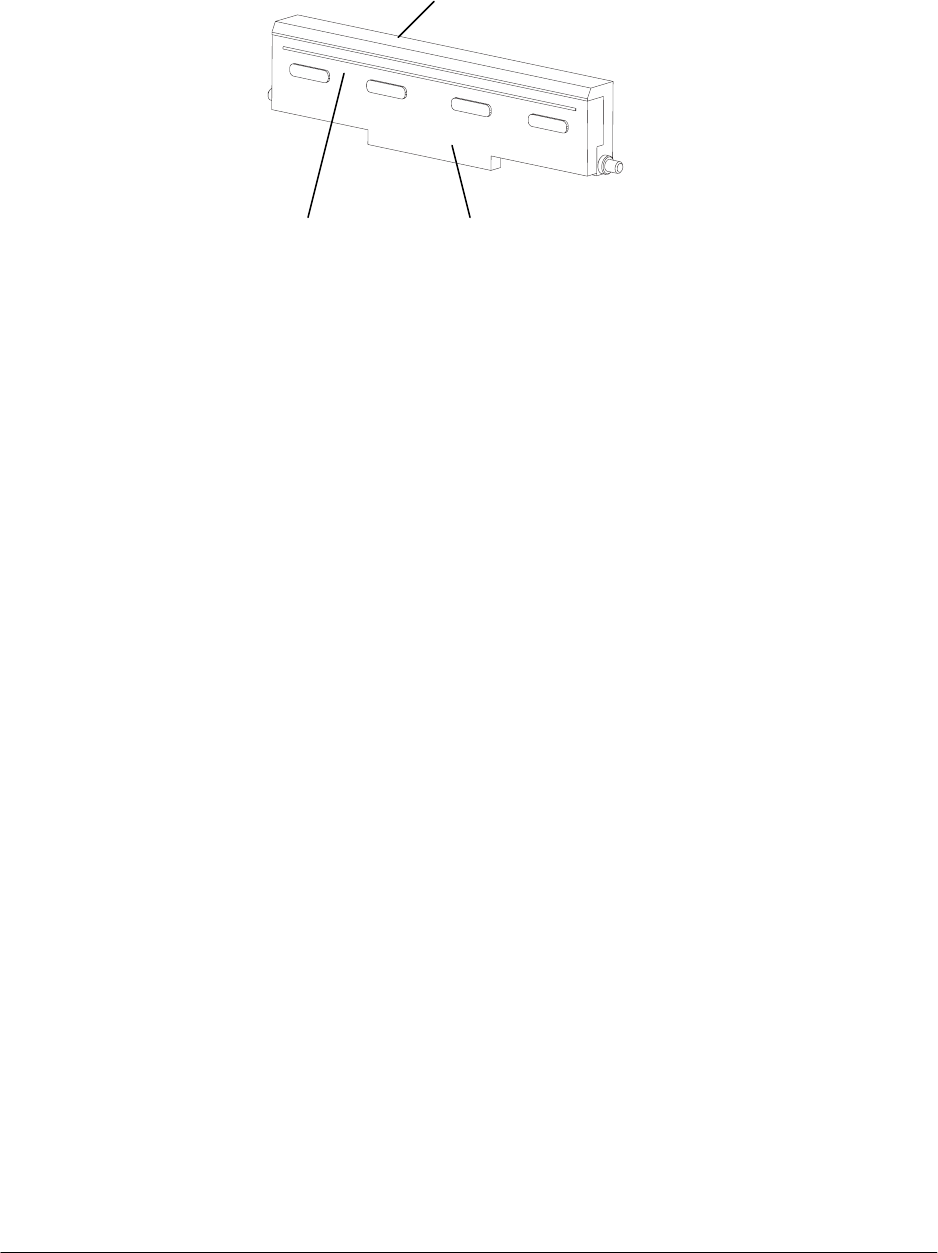
TM200 Service Manual
- 31 -
1.
Op
en t
he pa
per
rol
l
cov
e
r.
2.
Cl
ean t
he t
hermal
ele
m
en
t (th
e
are
a
tha
t
l
ooks li
ke i
t
is mar
k
ed
wit
h
a t
h
in
b
l
ack
li
ne) of t
he
t
hermal
head
wi
th a
cot
t
on
s
w
a
b
moi
s
ten
e
d wi
th
an alcoho
l sol
v
e
n
t (
e
t
h
anol
, meth
anol
, or
IP
A
)
.
Radiation plate
Head Thermal element
Caution:
Never
touch
t
h
e t
h
er
mal
e
l
emen
t wi
th
yo
ur
h
a
n
d
.
Do
i
n
g
so can
damag
e
t
h
e
t
h
er
mal
el
emen
t.
3.
Afte
r con
f
i
r
mi
ng t
h
at t
he alcoho
l sol
v
en
t has d
r
i
e
d
u
p
comp
let
e
ly
, cl
ose the
p
a
p
e
r r
o
ll cov
e
r.
Plat
e
n
ro
lle
r
o
n
re
ce
ipt
sid
e
Wip
e
t
he p
l
at
en
rol
l
er
sur
f
ace
wit
h
a
cot
t
on
swab moi
s
tened
wi
th
a
li
tt
le
wate
r whi
l
e
r
o
tat
i
n
g
t
he
p
l
aten r
o
ll
er
gear
.
P
a
pe
r
roll
en
d s
e
n
s
o
r
on
re
ce
i
p
t
s
i
de
Cl
ean the pa
per ro
ll
end
s
e
nsor wi
th
a cot
t
o
n
swab m
o
ist
ened
wit
h
a l
i
tt
l
e
wat
e
r.
Ex
te
rio
r
dirt
Use a clea
n, d
ry
clot
h t
o
wi
pe off d
i
r
t
fr
om the
exter
i
or
of the uni
t
.
If t
h
is d
o
es not
get
t
he
uni
t
cl
ean,
wip
e
wit
h
a c
l
oth moi
s
tened
wi
th a
s
m
a
ll
amount
of wat
e
r
or a
solu
ti
on of
wa
ter
and
a
mi
ld
neut
r
al
d
e
ter
g
ent
.
Caution:
Do n
o
t use al
coh
o
l,
ben
z
en
e,
t
h
i
nn
e
r
,
t
r
y
c
h
l
oroet
h
yl
en
e, ket
o
n
e
or oth
e
r
si
mil
a
r
agen
ts
f
o
r
cl
ean
i
n
g
.
Such
agen
ts can
ca
u
s
e
de
forma
t
ion
,
de
ter
i
or
ati
o
n
,
a
n
d
da
m
a
ge to
pl
a
s
ti
c
an
d
ru
bb
e
r c
o
m
p
o
n
en
ts
.
Dirt
,
lint, du
st
Use a
v
a
c
uum cl
eaner
to
compl
e
tel
y
r
e
mov
e
al
l d
i
r
t
, l
i
n
t, a
n
d
d
u
st
.


















