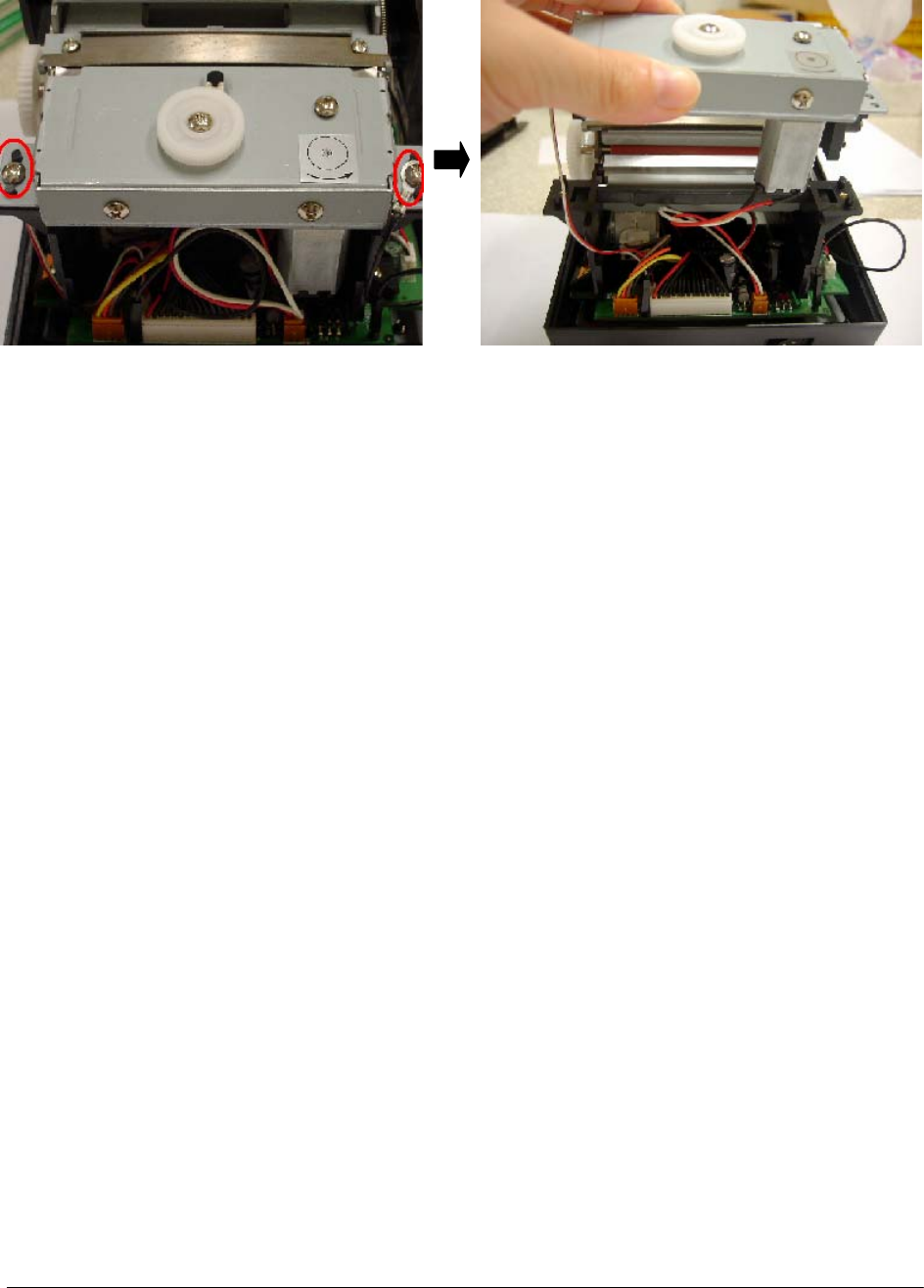
TM200 Service Manual
- 43 -
4. Remove the 2 screws beside the autocutter and the connections from circuit board.
T
o
in
s
t
al
l,
rev
e
rse t
he r
e
m
o
v
a
l
p
r
oced
ur
e.
CAUTION :
When you installed the autocutter module, you
must
f
o
ll
ow th
e steps below
.
If
y
o
u do
n
o
t
f
o
ll
ow th
em,
i
t
cou
l
d cause an
auto
c
u
tt
er
o
p
er
at
io
n f
a
il
u
r
e
.
(1)
Secur
e
th
e ri
ght
sid
e
scre
w.
(2)
Secur
e
th
e left
sid
e
scr
e
w.


















