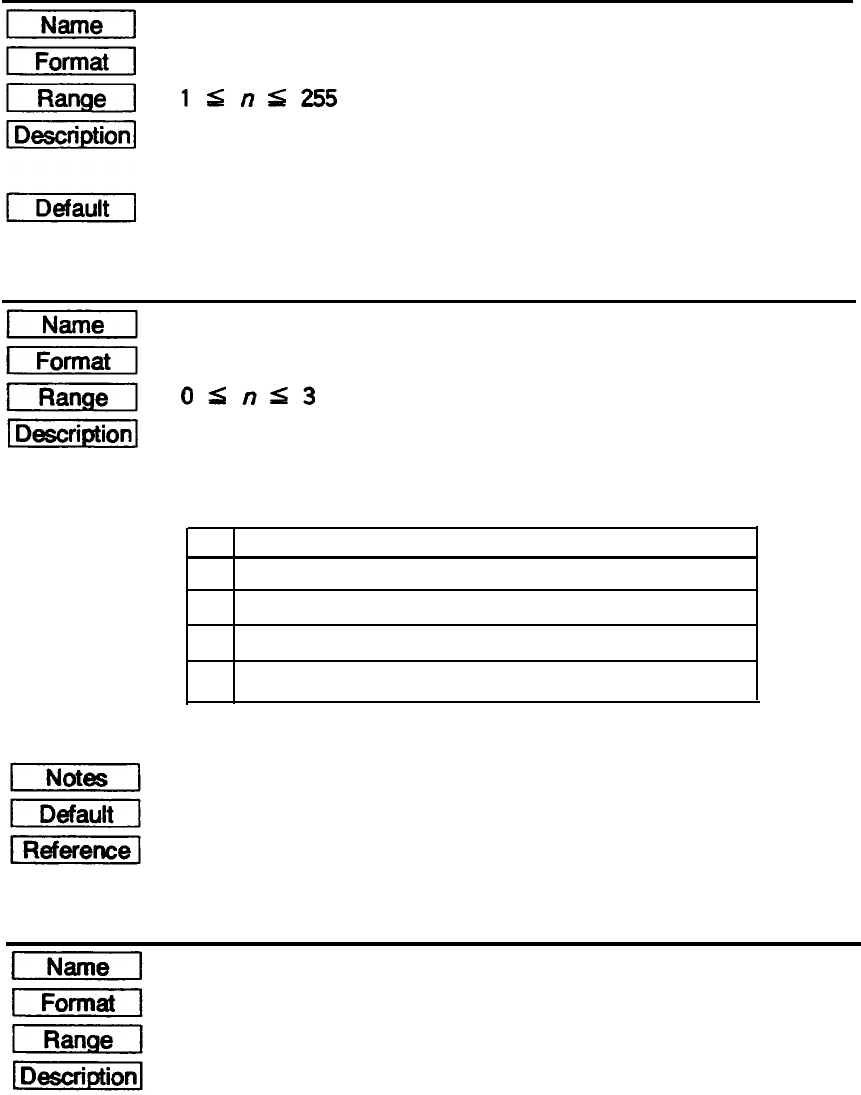
GS h n
Select height of bar code
< 1D >
H
< 68 >
H
< n >
Selects the height of the bar code.
- n specifies the number of dots in the vertical direction.
n = 162
GS H n
Select printing position of HRI characters
< 1D >
H
< 48 >
H
< n >
Selects the printing position of HRI characters when printing
abarcode.
- n selects the printing position from the following table.
n
Printing position
0 Not printed
1
Above the bar code
2
Below the bar code
3
Both above and below the bar code
- HRI means Human Readable Interpretation.
- HRI characters are printed using the font specified by GS f.
n = 0
GS f
GS f n
Select font for HRI characters.
< 1D >
H
< 66 >
H
< n >
n = 0, 1
Selects a font for the HRI characters used when printing a
bar code.
-46-


















