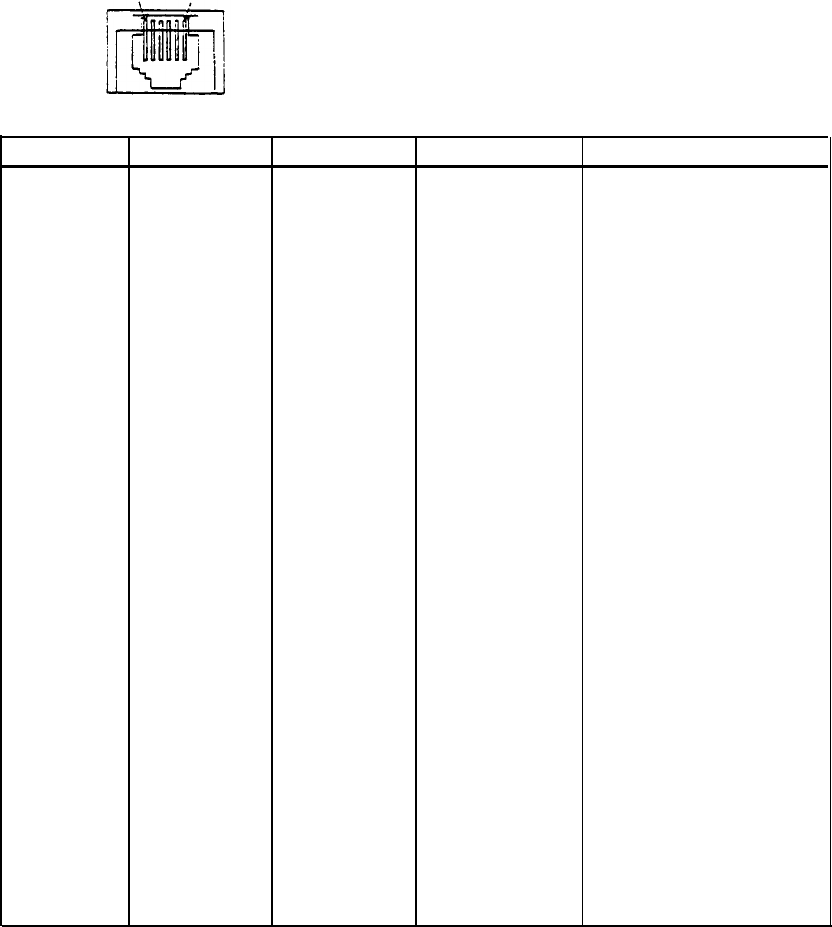
4. Drawer-kick connector (Modular connector)
NOTE: If the drawer-kick connector is covered, the drawer-kick
function is not available.
(1) Pin assignment: Printer side connector: TM5RJ3-66 (HIROSE) or
1...6
equivalent
User-side plug: Standard 6-pin modular jack
(RJ11 Telephone jack)
Table B-l. Drawer-kick
out Connector Pin Assignment
Pin Number Signal Name Sender
Connected to:
Function
1
FG
-
Cash drawer
Frame ground.
---------------------------------------------------------------------------------
2
L1(-)
Printer
cash drawer
Drawer-kick drive signal
L1.
------------------------------------------------------------------------------
3
SW(+)
Cash drawer cash drawer
connected to the (+)side
of the open/close detec-
tion switch on the cash
drawer.
Pulled up through a 10 k
Ω Ω
resister on the printer
side.
-------------------------------------------------------------------------------
4
L(+)
Printer
Cash drawer
+24 VDC for drawer
kick is supplied.
---------------------------------------------------------------------------------
5
L2(-)
Printer
Cash drawer
Drawer-kick drive signal
L2.
--------------------------------------------------------------------------------
6
SW(-)
Cash drawer
Connected to the (-)side
of the open/close detec-
tion switch on the cash
drawer.
Connected to the signal
ground on the printer
side.
(2) Drawer-kick drive signal
This signal outputs the pulses specified by the
ESC p
command.
The SW(+) state is checked by the host computer using the
ESC
Command.
U
-64-


















