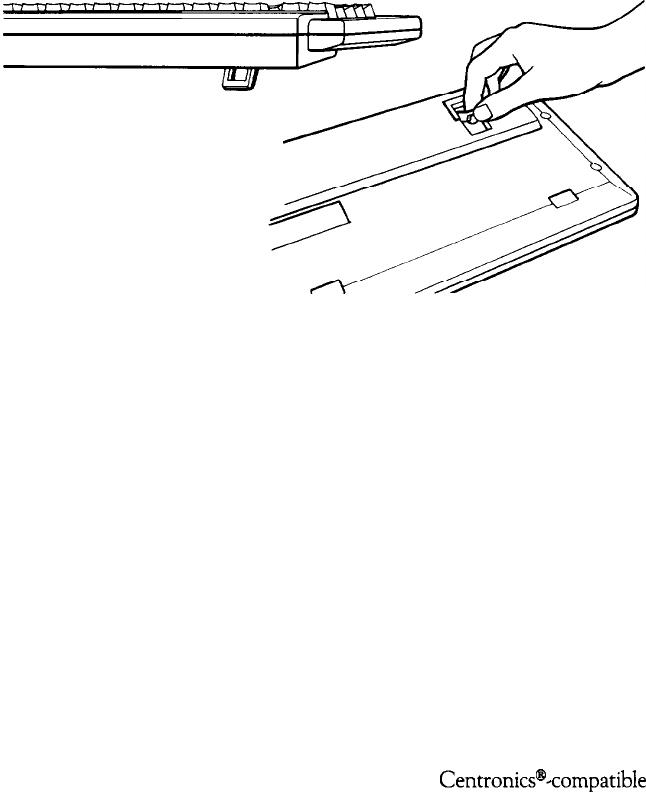
Figure 1-8. Adjusting the keyboard legs
To lower the legs, gently squeeze the sides until they move out of the slot
and push down on the leg until it clicks into place.
To disconnect the keyboard, open the cover on the main unit and press
down on the retaining clip to release the cable. Lift the tab on the connector,
and pull it straight out from the main unit.
7
Connecting the Printer
Your Equity I+ has both serial and parallel built-in interfaces. You
can easily connect a printer or plotter that has either a serial or parallel
interface. Just follow the instructions below.
Parallel interface
The parallel connector on the Equity I+ is a CentronicP-compatible
interface with a DB-25 socket. Most Epson printers have a parallel interface.
1-10


















