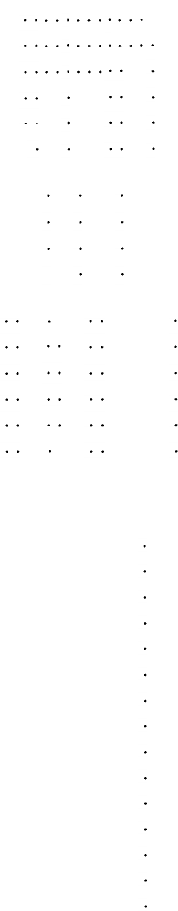
Contents
Introduction . . . . . . . . . . . . . . . . . . . . . . . . . . . . . . . . . .
Intro-1
1
Running the Diagnostics
........
Starting the Diagnostics
...........
The Power-on Self Test
............
The OPERATION MENU
........
Exiting Diagnostics
...............
Diagnostics and MS-DOS Commands
2
Setting Up the System
............
. .
Using the Setup Program
............
. .
Setting the Real-time Clock
..........
. .
Changing Serial Port (RS-232C) Settings
. .
3
Formatting a Hard Disk . . . . .
Formatting and Checking Options
Conditional Format (Normal) . . . .
Unconditional Format . . . . . . . . . .
Destructive Surface Analysis . . . . .
Non-destructive Surface Analysis . .
. .
. .
. .
. .
. .
. .
. .
. . .
. . .
. . .
. . .
. .
. .
. .
. .
. . .
. . . . .
2-1
. . .
. . . . .
2-1
. . .
. . . . .
2-3
. . .
. . . . .
2-5
. .
. .
. .
. .
. .
1-1
. .
1-1
. .
1-1
. .
1-2
. .
1-2
. .
1-3
......
3-1
......
3-1
......
3-3
......
3-5
......
3-6
......
3-8
4
Formatting a Diskette . . . . . . . . . . . . . . . . . . . . . . . . .
4-1
5
Performing System Diagnostics
............
Using the System Diagnostics Program
..........
Modifying the DEVICE LIST
...............
Selecting a test
............................
Resuming from an error
....................
System Board Check
.........................
Memory Check .............................
Keyboard Check ............................
Monochrome Display Adapter and CRT Check . .
Monochrome adapter check
.................
Attribute check
...........................
Character set check
........................
Video check ..............................
Sync check ...............................
Run all above checks
.......................
. . . 5-1
. . .
5-2
. . .
5-3
. . .
5-4
. . .
5-5
...
5-6
. . .
5-6
. . .
5-7
. . .
5-8
. . .
5-9
. . .
5-9
. . .
5-10
. . .
5-10
. . .
5-11
. . .
5-11
111


















