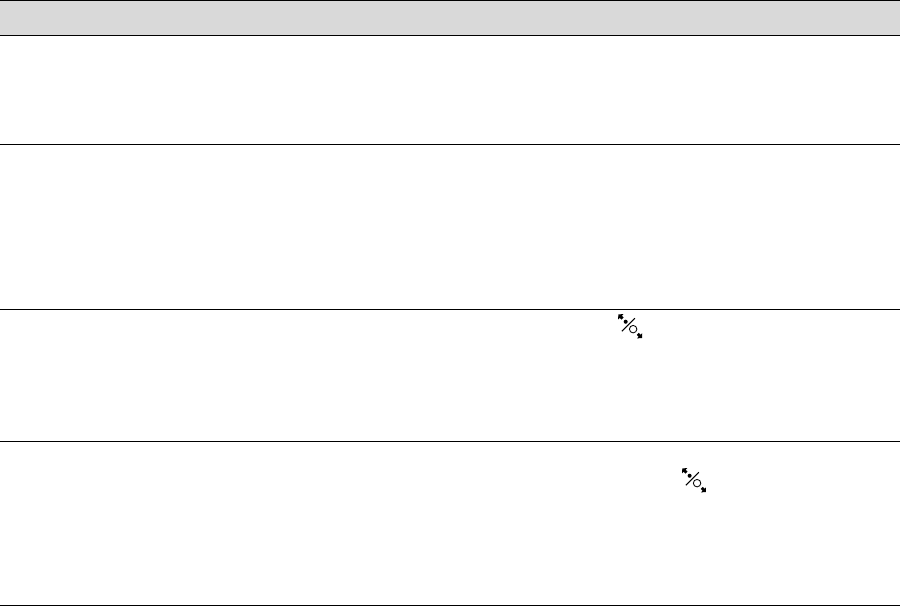
182
182 | Solving Problems
Auto Take-Up Reel Error Messages
If you have the optional Automatic Take-Up Reel System, check the
following list for error messages that might appear:
Improving Print Quality
You can often improve print quality by doing the following:
• Run a nozzle check and cleaning cycle. See page 152 for instructions.
• Align the print head. See page 156 for instructions.
• When you send a print job, make sure your print options are set
correctly. For more information, see page 85 (Windows) or page 111
(Macintosh).
Message Explanation Response
TAKE-UP DISCONNECTED
SET AUTO TAKE-UP REEL
SYSTEM IN PRINTER AND
RESTART THE PRINTER
The Auto Take-up Reel is not
installed correctly.
Turn the printer off, then install the Auto
Take-up Reel correctly. See page 203.
TAKE-UP DISCONNECTED
AUTO TAKE-UP REEL UNIT
IS DISCONNECTED
DO YOU CONTINUE?
NO
YES
The Auto Take-up Reel is not
installed correctly.
Select YES to continue printing without
using the Auto Take Up Reel. Or, select NO,
turn the printer off, then connect the Auto
Take-up Reel (see page 203) and restart the
printer.
TAKE-UP ERROR
CHECK THE STATUS OF
AUTO TAKE-UP REEL UNIT
AND RESTART THE
PRINTER
Paper is not loaded on the reel
correctly.
Press the button and load the paper
correctly; see page 204.
TAKE-UP ERROR
IS ANYTHING
OBSTRUCTING THE
TAKE-UP REEL SENSOR
SYSTEM?
LOAD PAPER AGAIN
The Auto Take-up Reel is not
winding paper.
Make sure nothing is obstructing the
sensor. Press the button and load the
paper correctly; see page 204.


















