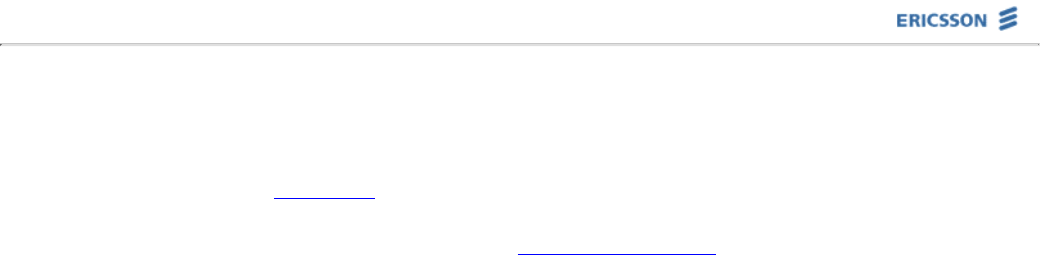
PipeRider® Cable Modem User's Guide HM200c/HM201c
Computer Interface to Cable Modem
There are two data-interface options for connecting the PipeRider cable modem to your computer: a USB
connection and an Ethernet connection. For details regarding cable modem installation using either of these
interfaces, please refer to the Installation section of this CD.
The Universal Serial Bus (USB) connection requires that your computer is equipped with a USB port, and that
you are using one of the operating systems listed on the System Requirements list. To link the computer to the
cable modem using a USB interface, a specific USB driver (provided on this CD) must first be installed. This driver
facilitates communication between the cable modem and the computer. A USB connection allows for only one
computer to be linked to the cable modem.
The Ethernet connection requires that a Network Interface Card (NIC) be installed in your computer, and that
your computer be configured for TCP/IP. When an Ethernet interface is used, a 10BaseT cable carries data
between the cable modem and the computer. An Ethernet interface, used in conjunction with a hub, allows you
link up to 15 computers to a single PipeRider cable modem (Windows only).


















