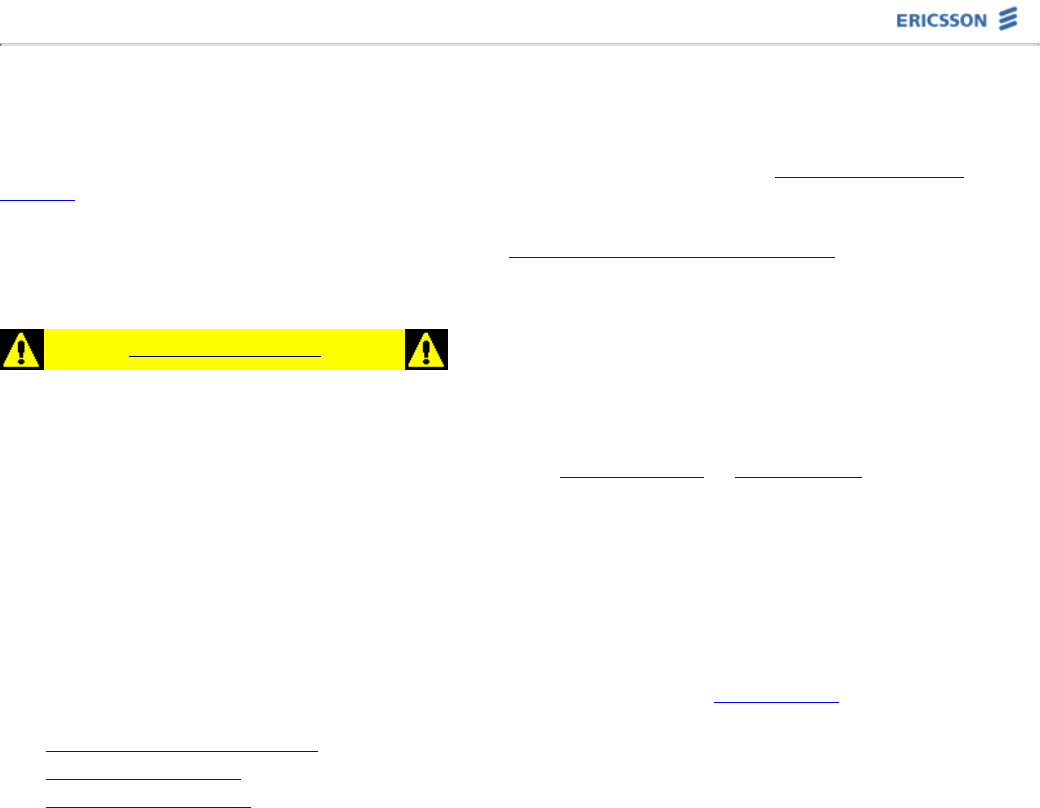
PipeRider® Cable Modem User's Guide HM200c/HM201c
Installation
Installation of the PipeRider cable modem is quick and easy. If you've purchased your cable modem independently
(that is, not through your service provider), be sure to review the information on the Contact Your Service
Provider page prior to starting the installation.
For a detailed description of the materials provided with your PipeRider cable modem, as well as additional
materials you'll need for installation, please refer to the Materials and System Requirements page. The PipeRider
cable modem is intended to be installed and operated using the cables and power supply provided with the
modem. Ericsson does not guarantee performance with any other cables, cable extensions, or power supplies.
Read Safety Information first!
Location and Mounting
The PipeRider cable modem can be mounted on the PipeRider stand, mounted to the wall, or simply placed on a
flat surface such as a desk, table, or computer. Click here for accessory stand or wall mounting instructions.
Pick a location for the cable modem that:
Enables you to view the LEDs on the top of the modem.1.
Allows you to reach and press the PipeLock button.2.
Does not restrict airflow around the modem.3.
Allows plenty of room for cables to be routed from the back of the cable modem without crimping the cables.4.
Cable Modem Installation
To view the cable modem installation instructions for your system, select your data interface type and operating
system from those listed below.
USB for Windows 98/2000/Me●
Ethernet for Windows●
Ethernet for Macintosh●


















