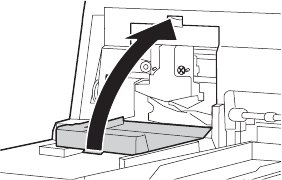
136
136 | Maintaining and Transporting the Printer
2. Align the cutter cover, then press it in until it clicks into place.
3. Replace the front cover.
4. Close the printer cover and ink cartridge covers.
5. If your printer is not cutting accurately, use the Cutter Adjustment from
the Maintenance Menu on the control panel.
Note: If you are using the
optional SpectroProofer,
install it without replacing
the front cover.


















