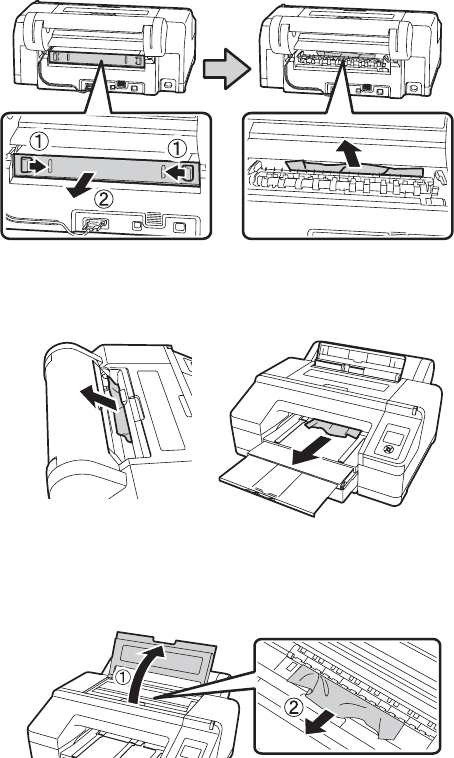
162
162 | Solving Problems
3. If paper is jammed in the rear, remove the rear access panel by pulling it
towards you as shown below. Remove the jammed paper and replace the
rear access panel.
4. Remove jammed paper from the front manual feeder.
5. Open the printer cover and remove any other jammed paper if
necessary.
6. Close the printer cover, if necessary. Press the P power button to turn
the printer off and then back on.


















